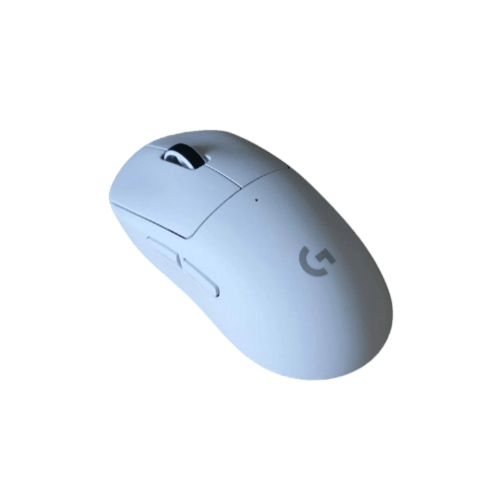Zowie EC2-DW Wireless Mouse Review: Worth the Premium Price?

When I first saw the price tag on the Zowie EC2-DW, I won’t lie, I had to do a double take. It’s definitely a premium mouse, and that got me thinking: Is it really worth the investment? I’ve been testing it for a couple of days now, and I’m here to give you my honest review of the Zowie EC2-DW. Before deciding whether this is the mouse for you, let’s take a closer look at what you’re actually getting for your bucks.
Zowie EC2-DW
Release Date: April 11, 2025
Retail Price: $149.99
Color Options: Matte Black
Pros
Cons
Packaging
The Zowie EC2-DW offers no fancy packaging. You just get what a mouse should have in the box. It’s a basic unboxing experience, focused purely on performance. The packaging is solid enough and won’t fall apart during shipping, but it’s nothing flashy like what you get with Lamzu.
What’s included:
- Zowie EC2-DW
- USB-A to USB-C Cable
- Small Wireless Dongle Adapter
- Enhanced Receiver
- 2 Additional Sets of Skates
- Stickers
- Manual
Build & Design
Build Quality
The build quality of the Zowie EC2-DW is top-tier, just like you’d expect from Zowie. Along with Vaxee, they’ve set the standard for solid construction, and this one doesn’t disappoint. Absolutely rock solid!
Coating
It’s the classic Zowie coating which feels grippy and reliable. You’ll notice it picks up some fingerprints, but nothing major or deal-breaking. Personally, I love this coating.
Shape
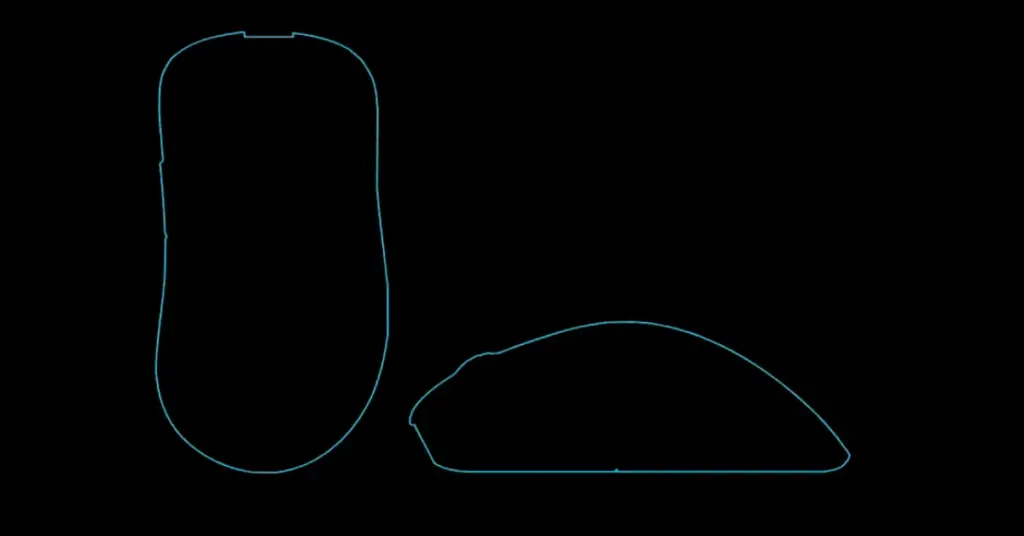
It’s the typical EC2 shape that a lot of people have come to love. Personally, it’s not the shape for me, but I get the appeal. It feels very natural in hand and more hand-filling compared to most traditional ambi mice. Something to keep in mind if you’re thinking about switching to a medium-sized ergo from Zowie.
Skates
The EC2-DW comes pre-applied with two large PTFE skates, one for the front and one for the back. You also get extra sets of skates in both white and black, so you can choose whichever you prefer. Out of the box, the black ones are already installed. They glide smoothly, so no complaints there, but they’re not as fast as some aftermarket options or what you’d find stock on mice from Lamzu or Razer. Still, they’re solid and get the job done.
Buttons & Scrolling
Main Clicks
The EC2-DW has very solid clicks! There’s a bit of noticeable pre-travel, which I think makes them feel light and spammable. However, the tactility feels a bit dull for my taste. One thing I’ve noticed is how short the buttons’ travel distance is (as with their previous gen). I guess they stick to their design choices. That’s not to say it’s bad, but just a matter of personal preference. For me personally, I’d prefer a bit more tactile feedback.
Side Buttons
Not a lot of pre or post-travel on the side buttons. They feel snappy and tactile with minimal wobble (unless you really try to force it). In actual use, I don’t notice it at all. Overall, solid side buttons!
Scroll Wheel
The scroll wheel has 24 steps, and they’re very defined. I really like the tensioning—not too light or too loose, just right for me. Even the middle click feels pretty light. No complaints here. Just a solid scroll wheel all around.
Performance & Features
Performance
Performance-wise, I don’t think most mice these days suffer from major issues, and this one’s no different. It tracks well, feels smooth, and is super reliable.
Connection
Connection is flawless! With their enhanced receiver, it feels like you’re playing on a wired connection, like no joke! No random disconnects, just reliable all the way through.
Zowie also advertises their enhanced receiver as multi-directional, which is supposed to improve connection stability by allowing the mouse to communicate from different angles with the wireless receiver. This means you get a more reliable connection, even if the receiver isn’t directly in front of the mouse.
Software & Customization
As you’d expect with Zowie, there’s no software for this mouse. All customizations are done directly on the mouse. You can cycle through different DPI options on the bottom, and you can also adjust the polling rate using a switch underneath, choosing between 1000, 2000, and 4000Hz.
There’s a bit of a learning curve, but once you get the hang of it, you can adjust motion sync, lift-off distance, and click response time by pressing a combination of buttons. For fast response time, make sure the mouse is off, then hold the rear side button while turning it back on. When you see a flashing green light, it’s in low click latency mode. To switch to normal latency, do the same but hold the front side button instead.
Value for Money
At $149.99 MSRP, this isn’t a cheap mouse by any means. It sits alongside the premium-priced mice from Logitech and Razer. The closest competitor would be the Vaxee E1, which comes in at a bit lower price of $140 and offers similar features. While the shapes differ slightly, I personally think the Vaxee has better clicks. Still, the EC2-DW holds its ground with Zowie’s legendary reliability and solid build.
What you’re getting here is that iconic EC2 shape, paired with an enhanced wireless receiver that makes it feel like you’re using a wired connection. If it fits within your budget and you’re a Zowie fanboy looking for that Zowie experience with a performance-focused mouse with their signature design, then yes, hands down, it’s definitely worth it.
Final Verdict
Overall, the Zowie EC2-DW is a solid choice if you’re after performance and reliability. The build quality is top-notch, and that enhanced wireless receiver is a game-changer—feels like a wired connection. It’s not the cheapest at $149.99, but if you’re cool with the price and want something no-frills that just works, this is a great pick. Assuming you’ll use the mouse like a normal person and take care of it, I’m confident that it’ll last you a long time, no doubt, but they offer a 2-year warranty in case anything goes wrong. Long story short, if you’ve tried the older EC2 models from Zowie and like the shape, or if you’re someone who’s into hand-filling ergo mice and knows the shape is for you, you won’t regret it.
If anyone wants to briefly share their experience with this mouse, feel free to put that in the comments 🙂
Time to Decide
Now that I’ve given you the full review of the Zowie EC2-DW, it’s time to decide if this mouse is the right fit for your setup. Consider the pros and cons, build, design, shape, features, and performance to see if it aligns with your gaming needs.
Overall Rating
9.1
out of 10
|
Build & Design | |
|
Buttons & Scrolling | |
|
Performance & Features | |
|
Value for Money |