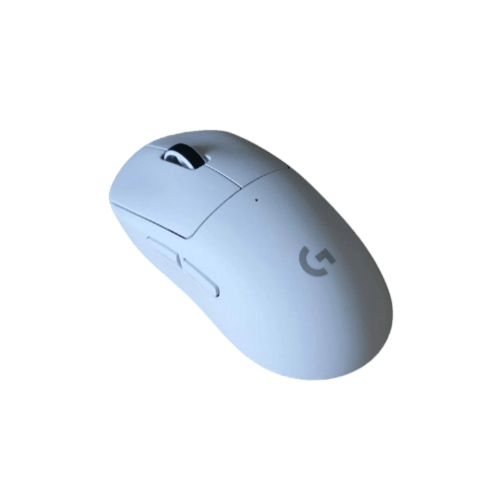Razer Basilisk Mobile Review

Razer markets their Basilisk Mobile as a portable gaming mouse for people who travel a lot. It was released alongside their Joro keyboard for a compact, portable setup, but you don’t need both to enjoy what this mouse brings to the table.
Razer Basilisk Mobile
Release Date: May 8, 2025
Retail Price: $89.99
Color Options: Black
Pros
Cons
First Impression
The packaging is what you’d expect from Razer. There’s nothing fancy, just the usual mouse in a box. When I took the mouse out and held it, my first thought was, “wow, this thing’s smaller than I had imagined.” My fingers hung over the front a bit, and despite its small size, it didn’t feel uncomfortable. Just kinda compact.
Build & Design
Build Quality
The build feels solid overall. There’s no flex unless I really squeeze the sides with a bit of force on purpose, and even then, it’s minimal. No creaking, no rattling or anything that makes it feel like it’ll break anytime soon. It just feels well-built and rock solid.
Coating
The coating on the Basilisk Mobile feels smooth with a some texture to both sides. It uses a matte finish comparable to what Razer uses on mice like the Viper V3 Pro, where it gives you a good amount of grip, as long as your hands aren’t overly sweaty. I never felt like it would slip during use. The textures on the side helps add a bit of extra grip where your fingers rest, which is nice during longer gaming sessions.
Shape

For me, this mouse works best with a relaxed claw grip. I’ve got medium-sized hands, and if I try to palm it, my fingers hang over the edge. People with smaller hands might be able to palm it comfortably, but it’s definitely more of a claw-style shape in my case.
Compared with the Original Basilisk Shape:
Compared to Razer’s original Basilisk, the Basilisk Mobile isn’t necessarily smaller in every way. In fact, the original actually feels a bit thinner in the hand. But overall, it comes off as bulkier because it makes more contact with your palm, giving it that fuller, more supportive feel.
The sides are different too. On the original Basilisk, the left side caves in more to give you a dedicated thumb rest. You’re not getting that with the Basilisk Mobile—it’s flatter and more open. Honestly, I like it better this way. It doesn’t lock your thumb into one spot, so it feels more natural and flexible during gameplay.
Skates
The Razer Basilisk Mobile comes with white PTFE feet right out of the box. It’s just two large skates, one up front and one in the back. In terms of glide, they’re pretty good. It moves smoothly across my mousepad with no sluggishness or drag. Pretty much what I’ve come to expect from Razer’s lineup. They feel just as good as what you’d get on their higher-end models, which is nice to see on a more compact mouse like this.
Buttons & Scrolling
Main Clicks
The main clicks use Razer’s Gen-3 Optical switches. They don’t feel too heavy, but they’re not the lightest either, just somewhere in the middle. They’re super responsive, especially for optical switches and I had no issues spamming them, which is great for games that needs fast, repeated clicks.
Side Buttons
This mouse comes with three side buttons. You’ve got your standard forward and back buttons, plus a third one that’s set to AI shortcut by default. If that’s not your thing, you can easily change it using Razer Synapse software. Just install it and you can rebind it to whatever you want, whether it’s macros, media controls, custom shortcuts, or even just turn it off completely. It’s a nice extra if you like having more control right at your thumb.
Scroll Wheel
The scroll wheel feels great. It’s slightly recessed with nice, defined steps that aren’t stiff. It’s got that satisfying tactile feel without being annoying.
There’s also a button right below the scroll wheel that unlocks free scrolling. Once you press it, the wheel spins freely with just a flick of your finger. Once activated, there’s no more tactile steps, just effortlessly smooth, continuous motion. Super handy for scrolling through long web pages or just general browsing.
Performance & Features
Performance
Performance was solid for the most part, but I did run into a bit of an issue. During a CS2 match, I noticed the sensor would spin out once in a while. I’d go for a fast flick, and suddenly my aim would snap up toward the ceiling like I was trying to spot a UFO. It didn’t happen constantly, but it was enough to be noticeable and definitely frustrating when it does happen. Maybe it’s just my unit, but it’s something worth pointing out. For regular browsing or slower-paced games, it wasn’t an issue at all. But if you’re someone who plays fast-paced shooters, this is just something to be keeping in mind.
Connection
The connection has been solid. I didn’t experience any random disconnects or dropouts during my time using the Basilisk Mobile. It stayed consistent whether I was gaming or just browsing.
Software & Customization
One thing I did notice, is that the software doesn’t have the option for you to adjust the lift-off distance. It’s a small downside, but it was still quite noticeable. The built-in lift-off distance feels a bit high, and I could definitely notice it when repositioning the mouse when I’m gaming. Would’ve been nice to have an option to tweak that in Synapse, but not a deal-breaker.
Final Verdict
The Razer Basilisk Mobile is a solid mouse with great build quality, smooth glide, satisfying clicks, and a well-designed scroll wheel that offers both tactile steps and a free-spin mode. Although it’s marketed as a portable, travel-friendly option, most mice are already travel-friendly if you just toss them in a bag.
What actually sets this mouse apart for me is that scroll wheel. The free-spin mode is quite useful, especially for productivity tasks or browsing long pages. The third side button is also a nice addition, giving you extra customization for macros and such.
In terms of performance, it’s decent for casual use, but for competitive FPS gaming, the higher, non-adjustable lift-off distance and some rare spin-outs during fast flicks might be something to take into consideration. If you’re worried about sensor behavior, this might not sit on your main gaming setup.
Time to Decide
Now that I’ve given you the full review of the Razer Basilisk Mobile, it’s time to decide if this mouse is the right fit for your setup. Consider the pros and cons, build, design, shape, features, and performance to see if it aligns with your gaming needs.
Overall Rating
8.3
out of 10
|
Build & Design | |
|
Buttons & Scrolling | |
|
Performance & Features | |
|
Value for Money |