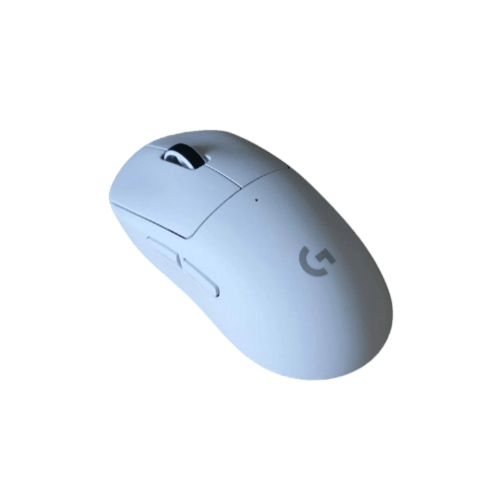Kysona Uranus Pro Review: Best Budget Ergo Mouse in 2025?

Yooo! This is going to be a review of the Kysona Uranus Pro, a gaming mouse I’ve picked up from AliExpress that might just be the modern take on the Roccat Kone Pure Ultra. So stick around, especially if you’re a fan of that shape!
Kysona isn’t a brand that’s often brought up in discussions, but they’re not a complete newbie to the mouse scene. For those who didn’t know, they”ve worked with brands like AJAZZ, Attack Shark, and DELUX in manufacturing gaming mice for those companies, so they definitely know their way around a gaming mouse.
Kysona Uranus Pro
Release Date: Early 2025
Retail Price: $44.99 USD
Color Options: Black, White, Sunfire Orange
Pros
Cons
Packaging
The unboxing experience kind of reminds me of LAMZU’s packaging, as more of an artistic display. Not quite on the same level in terms of presentation, but you can clearly tell Kysona put some thought into it.
What’s included in the box:
- Uranus Pro Mouse
- 1.6M Type-C Paracord Cable
- Wireless Receiver
- Extra PTFE Mouse Skates
Build & Design
Build Quality
Right out of the box, the Uranus Pro gave me mixed feelings. When I picked it up, I thought, “hmm… feels a bit cheap.” Not a dealbreaker though. That was just the first impression. After using it for a couple of hours, I’ve got to say the build grew on me.
This thing is solid with no creaking when squeezing the sides or rattles. The outer shell actually feels more robust than some of the budget mice I’ve tried in the past.
That said, I did notice the right click creak a bit, which was a little annoying. You won’t get that VAXEE or Zowie level build, but for what I paid? No complaining!
Coating
Kysona calls it “ice-feeling” coating, and I can kinda see why. It’s got this cool and ultra-fine texture that feels surprisingly nice, especially from a mouse I bought off AliExpress. It’s not that chalky, dry feel you sometimes get with other mice. It’s actually grippy and smooth to the touch and I never felt like I needed to throw on aftermarket grips.
Shape
If you’re a fan of the Roccat Kone Pure Ultra, this is where the Uranus Pro really starts to shine. You can clearly tell it’s heavily influenced by that shape, giving you that same ergonomic grip. It’s even got that thumb groove, right-side curve as seen in the Kone Pure Ultra!
Now I will mention that the Uranus Pro is not an exact 1-1 clone. It does feel a tad bit less filling in hand than the Kone Pure Ultra. I use a claw grip and it gave me that super locked-in feel. Even tried it with fingertip grip, and it still worked pretty well. That thumb flare helps a lot with stability.
However, this is definitely not the shape for everyone! The way the side of the mouse kind of sit under the button can feel a bit cramped depending on how you rest your fingers. You’re either going to love it or hate it, but if you liked the KPU, there’s a high chance this will feel like home.
Skates
The stock PTFE skates that came with the mouse glides pretty well, especially on faster pads like the Raiden. They’re smooth without much resistance on the skates themselves. I would even go as far as to say, they’re on the quicker side in terms of glide speed, especially during those bigger arm swipes. I don’t know if it’s just me, but I noticed that they do slow down just a bit when you for wrist-based movements. Still, it’s actually a nice balance and quite a pleasant experience right out the box.
The shape of the skates is a little odd, so finding aftermarket replacements might be tricky, but Kysona does include an extra set in the box, which is nice.
Buttons & Scrolling
Main Clicks
For the main clicks on the Uranus Pro, they’re using Huano 100M microswitches. They’re supposedly rated for 100 million clicks. But who knows whether they will actually make it that far. They honestly feel like the kind of switch that might get a bit mushy down the line.
They’re not very tactile and lean more toward the soft and light side of things. I’d categorize them as just mid. There’s quite a bit of pre/post-travel on both clicks, and a bit of creaking on the right click too.
So yeah, you just heard me rant a bit about the clicks, and I probably made them sound worse than they are. But don’t worry… they’re definitely usable. It’s not like they’re outrageously bad or make the mouse feel like some dollar store knockoff. The clicks still feel solid enough and hold up fine for gaming. Just don’t expect premium-tier crispness and you’ll be good.
Side Buttons
The side buttons on the Kysona Uranus Pro gaming mouse are decent. There’s no wobbling or any major flaws, other than the fact that there’s some post travel on my unit for the back button. However, they’re useable and get the job done. Nothing outstanding, they just work with no major complaints.
I guess it’s also worth mentioning that the placement of the side buttons are a bit awkward. Since they’re positioned kind of high up. That, combined with the curvy shape, I found myself needing to reach a little to hit them. It’s not a dealbreaker, but if you use side buttons often, especially the back button, it might take a bit of effort or grip adjustment.
Scroll Wheel
The scroll wheel on the Uranus Pro is nicely implemented! It’s silent and soft. While the steps aren’t super sharp, they’re still defined enough to feel good during use. No wobble, and the middle click feels solid too. Definitely a pass in my book for the scroll wheel!
Performance & Features
Performance
The Kysona Uranus Pro supports up to 8KHz polling rate and from my testing, it seems to work right outta the box. Like I’ve said in my other reviews, I personally don’t use 8KHz since I don’t think it’s widely supported yet, but it’s nice to have.
As far as performance goes, no issues with the sensor at all. It tracks smoothly and feels reliable during gameplay. With the PixArt PAW3395 sensor, tracking feels smooth and accurate. No hiccups here, performs solid!
Connection
The wireless connection is flawless. I haven’t noticed any latency issues while playing CS2 and panning the map feels perfectly in sync with my hand movements. No lag, no stutters, nothing weird.
Software & Customization
The Uranus Pro is compatible with Kysona’s web-based software, which I really appreciate. It’s nice that the market is slowly shifting towards this approach, eliminating the bloat you would have to install on your PC.
In the software, you’ve got all the usual options to adjust things like DPI, lift-off distance, and more. Nothing too wild, but it covers all the basics you need.
Value for Money
Value is where the Uranus Pro really shines! For a sub-$50 ergonomic mouse, I’d say it’s one of the best options right now. Who knows how it’ll hold up long-term, but for the performance and decent build quality you’re getting, it’s definitely a solid pick if you’re on a tight budget. If I’m being honest, I can even see it competing with mice in the $80 range, but at $45, it’s an absolute steal as long as you know the shape works for you. Also, don’t forget you’re getting 8KHz support mouse right out of the box without having to purchase a separate dongle for it.
Final Verdict
So yeah, that pretty much wraps it up for this review of the Kysona Uranus Pro mouse. If you’re into the Roccat Kone Pure Ultra and want a modern take on that shape, then this is a solid choice. It is a lightweight take on the Kone Pro Ultra shape, though slightly smaller in size, and offers premium performance. While it may not have the same premium build quality as the Kone Pure Ultra, it delivers solid performance and a decent enough build that I’d happily pay $45 to $50 for.
Time to Decide
Now that I’ve given you the full review of the Kysona Uranus Pro, it’s time to decide if this mouse is the right fit for your setup. Consider the pros and cons, build, design, shape, features, and performance to see if it aligns with your gaming needs.
Overall Rating
8
out of 10
|
Build & Design | |
|
Buttons & Scrolling | |
|
Performance & Features | |
|
Value for Money |