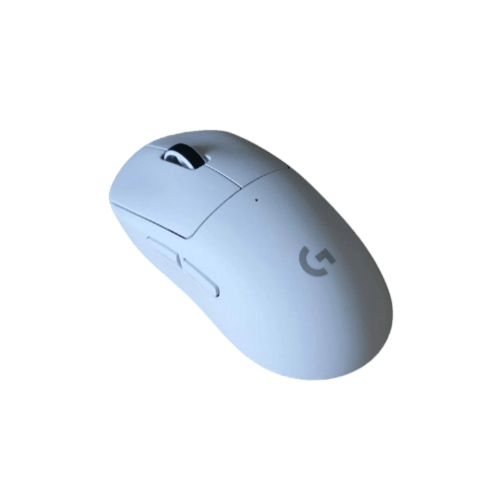WLMouse Beast Miao Review: Best Fingertip Grip Mouse for 2025?

The WLMouse Beast Miao is unlike any gaming mouse I’ve used before. This tiny powerhouse weighs just 31 grams and is built specifically players who use fingertip grip. At $145, it’s definitely in the premium price range, but with its magnesium alloy shell and high-end internals, it’s not just another lightweight mouse. After testing the Beast Miao mouse by WLMouse in everything from Valorant to CS2, I’m ready to tell you if this cat-themed mouse is worth your money or just an expensive gimmick.
WLMouse Beast Miao
Release Date: Mid-April 2025
Retail Price: $145 USD
Color Options: Black, White, Pink, Ice Blue, Blue + Pink
Pros
Cons
Packaging
Opening the Miao’s box feels like Christmas morning for mouse enthusiasts. Seriously, I was shocked by how much stuff they crammed in here.
Inside you’ll find:
- The Beast Miao mouse itself
- USB-C cable
- 20 extra dot skates
- One set of PTFE corner skates
- One set of large skates
- Two full sets of grip tape for buttons and sides
- 8K dongle
- 1K nano dongle
This is way more than I expected. Most companies give you the bare minimum, but WLMouse went all in on customization options right out of the box.
Build & Design
Build Quality
As you can expect with the magnesium alloy shell, this mouse feels extremely sturdy, considering it just weighs in at only 31 grams. It almost feels like it shouldn’t exist. I kept waiting for it to flex or creak during my gaming sessions, but it never happened. Zero flex, zero creaking whatsoever.
The bottom plate has slight give if you really push on it, but you’d never notice during normal use. Nothing rattles inside when shaking it either. For something this light, that’s impressive engineering.
Coating
The dry, matte coating works better than expected. My hands get sweaty during the heat of battle, and this mouse stayed firmly in control. After a 4 hour CS2 session, I didn’t feel any slipperiness or coating degradation.
Some people will still prefer adding the included grip tape, but the stock coating held up fine for me even after a long gaming session.
Shape
I’ll be brutally honest here. This mouse is SMALL. At 91mm long, 55mm wide, and 34mm tall, it’s built for one purpose only – fingertip grip.
If you use palm or claw grip, stop reading and save your money. This isn’t for you. This mouse doesn’t offer much support for the back of your palm. It’s a niche shape designed for gamers who want a very specific feel in their mouse grip.
But if you’re a dedicated fingertip gripper? This mouse might be a fantastic choice for you, but the shape is so different from the traditional ones you’re probably used to, it takes some getting used to. At least it did for me. I have medium-sized hands and surprisingly, it was a fun experience trying a different shape out. It’s also surprisingly comfortable, at least within the context of fingertip grip. Unlike some fingertip-focused mice like the G-Wolves HSK, the WLMouse Miao is not ridiculously small. You still get decent grip and control, even with its minimal contact points.
Skates
The stock skates aren’t very good in my opinion. After testing all the different configurations included in the box, I settled on the four medium corner skates. These stock skates felt scratchy and inconsistent on my mousepad.
Although they include a variety of extra skates with different configurations, you might want to consider aftermarket skates if you plan on picking up this mouse.
Buttons & Scrolling
Main Clicks
I got the TTC Nihil Black Dot version, and the clicks are crisp and tactile with minimal pre-travel. They’re not as light as some gaming mice, but I prefer the satisfying feedback.
My buddy has the Omron Optical version, which is noticeably lighter and faster but loses some tactility. It’s cool that WLMouse gives you the choice.
Side Buttons
The Omron Blue Dot side buttons do their job well. They’re small (no surprise given the mouse size) but they offer a clean click. The side buttons are tiny. Like, really tiny. They click well enough, but if you need to use them constantly, you’ll struggle. My thumb had to keep hunting for them.
Scroll Wheel
The TTC Dust-Proof Silver encoder hits the sweet spot between defined steps and smooth scrolling. Weapon selection in CS2 feels precise, but it’s not so notchy that browsing feels annoying.
The middle click requires a bit more force than I’d like, so it might be a small problem if that’s a button you often use, but nonetheless it’s consistent.
Performance & Features
Performance
The PAW3950HS sensor implementation on my WLMouse Miao unit is flawless. Whether I’m making tiny adjustments or big sweeping flicks, it tracks perfectly every time. Zero spinouts, everything feels great and responsive.
The adjustable DPI goes up to 30,000, though that’s just marketing gimmicking at this point, so I stick to 800 like a normal person. I’m not sure if everyone is going to be using the higher polling rate options, but it’s nice to have 8000Hz support. There’s a subtle difference between 1000Hz and 8000Hz, but still a noticeable smoothness when tracking fast movements.
Connection
Wireless performance is excellent… mostly. Using the 8K dongle at maximum polling rate, I occasionally experienced hiccups, which I’m not sure if it’s due to my PC or the game, but dropping to 4000Hz worked for me.
The battery life is the obvious weakness. At 8000Hz, I’m charging this thing every day after about 10-12 hours of use. Even at 1000Hz with the nano dongle, I’m plugging in every 5-7 days. That compact design and a 31g weight comes at a cost – the tiny 220mAh battery can only do so much.
The USB-C cable works fine for charging and wired play, though it’s not as flexible as some paracord options.
Software & Customization
The web-based WLMouse Hub is very straightforward. No more bloated software installation like we still see with big name brands like Razer and Logitech. With the Beast Miao, you simply just connect through your browser and adjust what you need.
You can set DPI levels, change polling rates, remap buttons, and create basic macros. Everything saves to onboard memory, so there’s no background process hogging resources after setup.
Value for Money
At $145, this is definitely an expensive mouse! However, you’re paying for premium materials with its magnesium shell, high-end specs, and that ultra-lightweight design for specialized grip.
Cheaper options exist, like the Darmoshark M5 (~$80) or some of the G-Wolves HSK models. Sure, they might save you some cash, but in my opinion, they don’t quite match the overall quality of the WLMouse Beast Miao, especially since this is more up-to-date with the industry standards for 2025, both quality and specs-wise. Most of those are older models and they just can’t compete with the Miao’s build quality.
The pricing is in line with their other WLMouse offerings. Unlike some brands, they don’t tack on extra charges for that fingertip grip-specific shape. If you’re after a lightweight magnesium mouse built for fingertip grip with minimal palm contact, this could be the one and it might just be worth the price! Just be ready to spend a little extra on aftermarket skates.
Final Verdict
The WLMouse Beast Miao knows exactly what it is. This mouse is aimed at specialized fingertip grip gamers who want the absolute lightest mouse without sacrificing performance.
If you’re a dedicated fingertip gripper who wants an extremely light mouse and doesn’t mind charging frequently, this mouse is genuinely worth the premium price. For everyone else, look elsewhere – this is a highly unique niche shape for gamers after a specific feel and grip on a mouse.
Time to Decide
Now that I’ve given you the full review of the WLMouse Beast Miao, it’s time to decide if this mouse is the right fit for your setup. Consider the pros and cons, build, design, shape, features, and performance to see if it aligns with your gaming needs.
Overall Rating
8.3
out of 10
|
Build & Design | |
|
Buttons & Scrolling | |
|
Performance & Features | |
|
Value for Money |