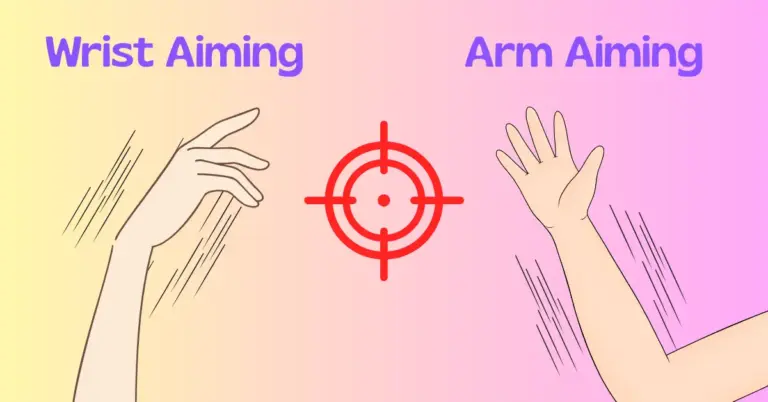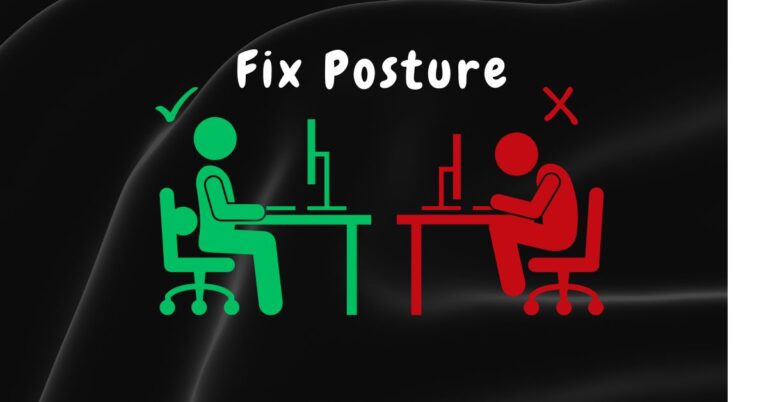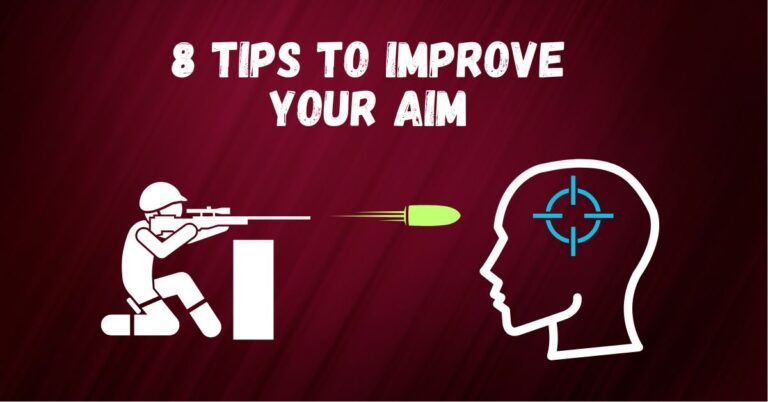Buying A Gaming Mouse – Things to Consider

After years of testing tons of different gaming mice on the market, I’ve yet to find the “perfect” one. This goes to show how buying a gaming mouse can pose quite the challenge, especially with so many factors to consider. Don’t get me wrong, some come close, but there’s always that one feature you wish it had. It’s like the type of situation where you go “If only Mouse X had what Mouse Y had, it’d be perfect for me!” Whether it’s the coating, shape, clicks, or weight, there’s always something missing. If you’ve been through a few mice yourself, you probably know exactly what I mean.
Finding a “perfect” gaming mouse that meets every criterion can be quite the challenge. That’s why I’m here to break down what the most important features you should be considering. It’ll help you narrow down your options when deciding on what gaming mouse to buy.
Shape & Weight: Arguably The Most Important Factors When Buying a Gaming Mouse
Shape
First and foremost, shape and weight are extremely important to consider when buying a gaming mouse. In fact, these two factors alone is by far the most important features you’ll want to get right. Make absolutely sure you know it’ll work for you before proceeding looking deeper into any other features of a gaming mouse to buy.
A mouse is something that should perfectly suit your grip and playstyle. Shape is the core experience of a gaming mouse. That’s the main feature of a mouse that separates all the different gaming mice out there. The shape will either make or break your experience with a gaming mouse.
A shape not suited for your hand size or grip style is not going to be comfortable to hold or flick around. While it’s true to some extent that everyone can probably adapt to just about any shape, not every shape is going to be optimal for everyone.
Weight
Weight is just as important because it ensures you’ll be able to comfortably lift your mouse up and reposition it many times over without causing much fatigue. A lighter mouse will enable you to effortlessly lift your mouse off the surface, reposition it, and glide across your mousepad. On the other hand, a heavier mouse gives you more stability, since there will be less accidental movements.
In my opinion, the lighter the better. I believe the lower the weight, the more it gets you closer to purely using your natural arm weight to make those adjustments, rather than having an external weight you’ll be carrying around. But I understand lighter weight is not for everyone and some people express difficulties adapting to extremely lightweight mice saying how they feel a lack of stability with occasional unwanted cursor movements.
Whether to prioritize shape or weight really depends on how different they are. They’re pretty much interchangeable in terms of its importance. If the difference isn’t huge, I’d put shape first. But if one stands out a lot more than the other, go with the one that feels better to you.
Real-World Example: Shape vs Weight Decision
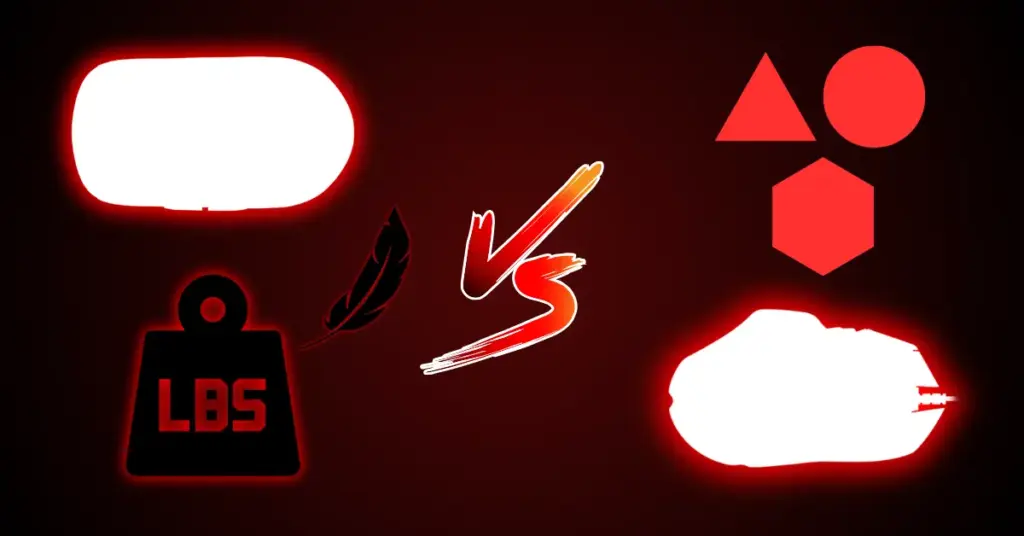
You’re comparing two options of gaming mice on the market, one with a more desirable shape, but less desirable weight and vice versa.
Option 1: A mouse with your dream shape and a weight of 60g.
Option 2: A mouse with a shape that’s not exactly “perfect,” but still suitable for your grip and hand size, at a lower 55g weight.
In this case, which one should you go for? The answer is, go for the one with better shape, even if it is a bit heavier.
However, if the gap is wide enough, like a mouse with a shape that you find perfect at 70g, as opposed to a less desirable shape, but still close to what you’re looking for in a shape, at 55g (15g lighter), then I’d go for the 55g mouse.
Why? That extra 15g can make the mouse feel like a brick, especially if you’re not used to heavier mice. In this case, the weight difference has a bigger impact than the slight improvement in shape. You don’t want to force yourself to use something that feels too heavy just because the shape is ideal. That’s why popular shapes like the Logitech G502, G703, and G305 often get praise, but not everyone pulls the trigger. Why? The weight scares them off.
Quality Control – How Well the Mouse is Built
Quality control includes how well the mouse is built and how well the features are implemented (like the sensor, clicks, scroll wheel, wireless tech, and overall consistency.)
Build Quality & Durability
Obviously, you’ll want something that’s sturdy and going to hold up in the long run. You don’t want a mouse that will fail on you during the middle of a match or just after a couple months. You want something that’s built to last, otherwise you’ll be replacing the mouse very quickly, which you don’t want, especially after paying a small fortune for it.
Internal Component Implementation
Connectivity
You’ll want to decide whether you’re going wired or wireless. In my opinion, unless you’re on a really tight budget, go wireless! It just gives you a whole lot more freedom to flick your mouse around without a cable holding you back.
It actually makes a big difference in your overall experience with a mouse. For someone like me who uses low sensitivity and constantly makes big swipes across the mousepad, having no wire in the way feels like freedom. Once I switched to wireless, going back to wired felt like dropping from 240Hz to 60Hz.
Mouse Switches
The implementation of the switches in a gaming mouse is another factor to consider. You should make sure they are well-tensioned and responsive.. Poorly tensioned switches can make clicks feel mushy, grindy clicks, and cause accidental presses.
Don’t Skip the Pre-Purchase Research
Always check reviews or videos for any issues with wireless stability, clicks, or build quality before buying. Skipping this step could mean dealing with returns and wasting time on a mouse that malfunctions or breaks when you need it most.
Exceptions – Shape Comes First
In recent months , there’s been a rise in niche-specific shapes, like fingertip-grip mice that barely touch the back of your palm. These are usually small and extremely lightweight, but that often comes with some compromises in overall build quality.
Shape is still king, so if you find a shape that feels perfect, I’d still go for it, even if the build quality isn’t the best. As long as it still feels solid and not cheaply made, it’s worth considering, even if it doesn’t match the build quality of something like Zowie or Vaxee’s mice. These niche shapes are improving fast as brands get better at designing them.
Essential Features – Does the Gaming Mouse Have What You Need?
You’ll want to make sure that it includes all the essential features a gaming mouse should have, alongside whatever optional features you might want (like higher polling rate).
This includes:
- Adjustable DPI
- Adjustable lift-off distance
- Easily accessible side buttons
- Adjustable polling rate
Ask yourself these questions:
- Do you have a preference for using a software to adjust your settings or would you prefer that all settings adjustable from the mouse itself without the need for software?
- Do you want the lowest latency possible?
- Do you want high polling rate?
- Does your hand get sweaty while gaming? (If yes, you might want a mouse with a coating that won’t slip on you when your hands are sweaty.)
Things to Avoid When Buying a Gaming Mouse
Here are a few common mistakes people make when they’re buying a new gaming mouse:
- Taking brands’ claims at face value.
They see phrases like “comfortable shape,” “30,000 DPI,” or “8K polling rate” and assume the mouse must be amazing. But those are just surface-level claims that don’t always translate into hands-on experience. In most cases, they’re often marketing gimmicks that don’t provide the full picture of the experience you’ll be getting from it. - Relying on a single positive review.
Some people read one good review or watch a YouTuber praise a mouse and immediately think it’s the perfect choice. But remember, that’s just one person’s experience, shaped by their own grip and playstyle preferences. It doesn’t guarantee it’ll work for you. - Focusing too much on brand loyalty.
Yes, I understand that some people want to stick with one brand, like Razer, HyperX, Logitech, or whatever it may be for all their gaming peripherals. I also understand the appeal of having all your peripherals run under one software. It’s convenient, but, sticking too closely to one brand can stop you from exploring other options that might actually work better for you. It’s worth being open to something outside your usual picks, so you can find what really fits your needs.
Final Thoughts
So yeah, with all that in mind, shape, weight, overall quality, and features are all important factors to think about when you’re buying a new gaming mouse. You can make a simple checklist based on these criteria and the next time you’re looking to purchase a new gaming mouse, see if the one you’re considering ticks all the boxes. If so, there’s a good chance the mouse is right for you.
Shape and weight is to be considered the most important factors when deciding on which mouse to buy, as it is the foundation of what type of experience you’ll be getting from a gaming mouse. However do keep in mind that it doesn’t mean you should neglect other factors. If something falls way off, like the build quality of a mouse, you should always avoid it despite it having the shape that works for you.
Even if the shape and weight feels amazing, a poorly built mouse can ruin the whole experience. That’s why it’s important for the mouse you’re buying to check all the boxes. It doesn’t have to be perfect in every way, just make sure everything meets a solid standard.
The best way to figure out if a mouse is right for you is by checking out reviews on blogs like mine or watching YouTube videos. These sources usually cover all the important details I’ve mentioned. Don’t just take the brand’s claims at face value, they’re often full of marketing BS and don’t give you the full picture of how the mouse actually feels or performs in real-world use case. Reading or watching personal experience is the way to go.