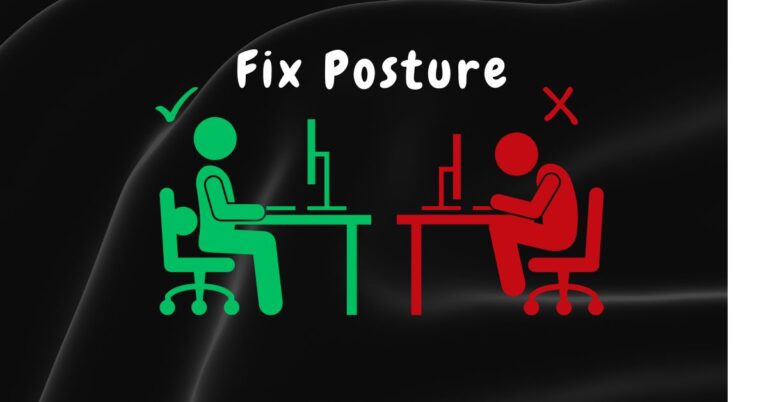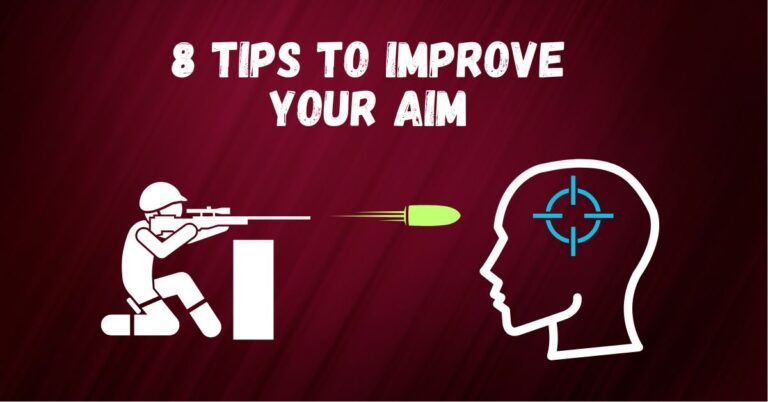Wrist Aiming vs Arm Aiming in FPS Games – Finding Your Perfect Balance
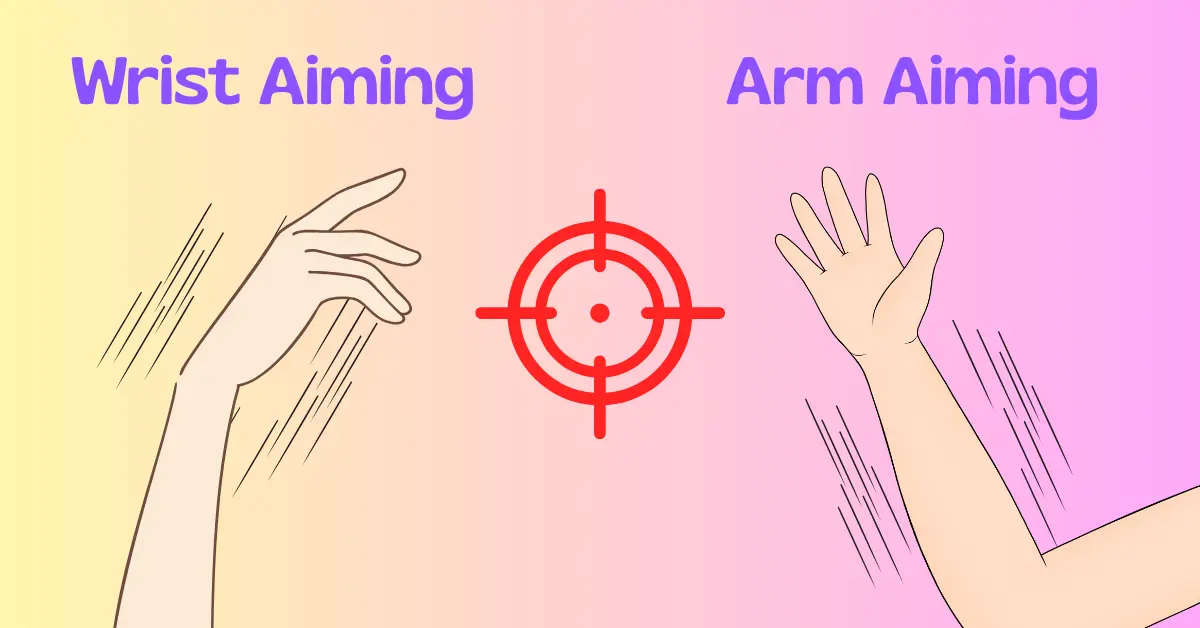
When it comes to FPS games like Valorant or Counter-Strike 2, wrist aiming vs arm aiming is one of the most debated topics in the gaming community. Which aiming technique is right for you? There’s no single definitive answer! The decision comes down to your playstyle, your gaming setup, and what mouse control in FPS strategy works best for you in different scenarios.
But don’t worry! I’m here to guide you through the process of understanding both aiming styles, comparing them, and learning how to effectively combine them for optimal performance and improving your aim.
Key Takeaways
- Wrist aiming excels at precision and works well in limited desk space
- Arm aiming provides better consistency, tracking, and long-term health
- The most effective approach is a hybrid aiming style that combines both methods
- Your ideal technique depends on your setup and personal comfort
- The best approach would be to use arm for large swipes, wrist for fine-tuning, and fingers for micro-adjustments
- Experiment with sensitivity settings that allow comfortable 180-degree turns with your available space
- Health should be a consideration, as pure wrist aiming can lead to strain injuries over time
Wrist Aiming vs Arm Aiming: Understanding the Fundamental Differences
Let’s break down the key differences between these two aiming methods:
Wrist Aiming Technique
- Movement Mechanics: Uses your wrist as an anchor point to pivot left and right
- Range of Motion: Limited to the pivotal range of your wrist
- Ideal Distance Control: Precise adjustments over short distances
- Mouse Sensitivity: Generally paired with high sensitivity aim settings
- Space Requirements: Works with smaller mousepads and limited desk space
- Gaming Posture: Typically involves a planted wrist with minimal arm movement
Arm Aiming Technique
- Movement Mechanics: Utilizes your entire forearm instead of just wrist movement for large sweeping motions
- Range of Motion: Much wider as it’s using your entire arm
- Ideal Distance Control: Better for closing large distances between your crosshair and the target
- Mouse Sensitivity: Typically works with low sensitivity aim settings
- Space Requirements: Needs a large mousepad to accommodate broader swipes
- Gaming Posture: Often involves more dynamic positioning of the entire arm
Wrist Aiming vs Arm Aiming: Pros and Cons
Now that I’ve taken you through the differences, let’s examine what makes each approach valuable and where they fall short:
Wrist Aiming Benefits
- Precision: Excellent for micro aim corrections and fine-tuning your aim
- Speed: Quicker reactions for FPS flick shots and close range encounters
- Convenience: Works in limited spaces and smaller desk setup for FPS
- Flicking: Superior for quick flick aim to targets
- Learning Curve: Often more intuitive for beginners working on muscle memory FPS
Wrist Aiming Downsides
- Consistency Issues: Can be harder to maintain consistent aim at longer ranges
- Arc Motion Problem: Creates a curved line when pivoting, requiring finger compensation
- Health Concerns: Can lead to wrist strain in gaming and potential wrist fatigue in gaming
- Overshooting: With high sensitivity, you might skip over targets during crosshair placement
- Limited Range: Restricted by the natural movement range of your wrist
I personally started as a wrist aimer since back then, my desk was pretty cramped, but also it felt the most natural to me when I began getting into FPS games. Before that, I’ve really only dabbled with computers for general browsing and browser-based games, which is why I never developed any habits of using my arms for mouse control. Playing FPS titles for the first few years or so, I was a pure wrist aimer. With a small mousepad and limited space, it was only natural that I cranked up my mouse sensitivity and relied on my wrist. While I could get my short-distance flicks down, I struggled with wider flicks. Due to the high sensitivity that accommodated my small mousepad, I often found myself skipping my crosshair over targets.
Arm Aiming Benefits
- Consistency: Greater precision over medium to long distances for better crosshair placement
- Endurance: Distributes workload across larger muscle groups, reducing fatigue
- Tracking: Superior for smooth tracking aim and following moving targets across your screen
- Health: Less strain on any single joint, better for long-term aiming health
- Control: Smoother movements with lower sensitivity for improved recoil control technique
Arm Aiming Downsides
- Space Requirements: Needs a larger mousepad and desk area for proper mouse movement control
- Speed Limitations: Can be slower for quick reactions in close combat
- Learning Curve: Takes time to develop muscle memory with aim training routines
- Setup Constraints: Not feasible for all gaming environments without proper arm support while aiming
- Initial Accuracy Drop: Requires practice to master through consistent FPS aim practice drills
When I upgraded to a proper setup with enough desk space for a larger gaming mousepad, I experimented with arm aiming. The first few days were frustrating as I felt like I had to relearn aiming from scratch. My shots were all over the place. But after about a week or so, I started to notice how much more consistent my long-range shots had become. It was largely due to the fact that my desk and mousepad finally had enough room for full arm swings, allowing me to lower my sensitivity and start using arm movements. My crosshair stopped skipping over targets like it used to when I was wrist aiming on high sensitivity.
Hybrid Aiming Style for FPS: Balancing Both Techniques
The most effective approach I’ve found is a hybrid aiming style that utilizes both methods for better mouse control in FPS games. Just aiming purely with my arm was already a big improvement from solely using my wrist and fingers to aim, but sometimes my aim was still slightly off or targets would run past my crosshair. That’s where hybrid aiming came in. I’d use my wrist to get as close to the target as possible, then use my fingers to close the distance.
How to Implement a Hybrid Approach in Wrist Aiming vs Arm Aiming
You don’t have to choose just one method. Here’s how to utilize both effectively:
Arm for Large Movements: Covering distance and broad movements
- Sweeping from one area of the screen to another
- Initial target acquisition when enemies appear in peripheral vision
- Repositioning after recoil or when changing focus areas
Wrist for Precision: Fine-tuning and moderate adjustments
- Further refining your aim once you’re close to the target
- Compensating for slight target movement
- Quick adjustments when an enemy strafes
- Ideal for maintaining smooth tracking aim
Fingers for Micro-Adjustments: Smallest, most precise movements
- Closing the distance from your crosshair to your target once they are very close
- Controlling spray patterns
- Minor corrections to counteract the arc motion of wrist aiming
Think of it like zooming in on a map: your arm gets you to the general area, your wrist narrows down to the specific location, and your fingers pinpoint the exact spot.
In practice, when I hear footsteps to my right in Valorant or CS2, my arm swings to face that direction, my wrist flicks to where I expect the enemy to appear, and my fingers make those micro-adjustments when they peek out.
Finding Your Personal Wrist Aiming vs Arm Aiming Balance
Here’s my personal advice after years of experimenting with both techniques:
Consider Your Setup
- Desk Space: Figure out how much room you have for mouse movement
- Mousepad Size for Aiming: Invest in the largest pad your space can accommodate. It never hurts to go for a larger mousepad as it doesn’t hurt wrist aiming, and can open up more opportunities for arm aiming.
- DPI Settings for Aiming: Find a balance where you can make a full 180-degree turn comfortably. I’ve written a sensitivity guide if you need advice for finding the right numbers.
- Raw Input Mouse Settings: Make sure you’re eliminating any software acceleration for consistent results
Analyze Your Gameplay
- FPS Tracking Aim: If you struggle with following moving targets, use more arm movement
- Precision Issues: If you’re missing your shots, you might need to adjust your sensitivity
- Fatigue: Notice which parts of your arm get tired during long sessions
- Best Gaming Mouse for Aiming: Consider if your current mouse supports your preferred technique
Experiment with Aim Training Routines
- Start with a lower sensitivity than you’re used to
- Gradually increase until you find your comfort zone
- Practice different scenarios that challenge both techniques with dedicated FPS aim practice drills
- Be patient—developing new muscle memory FPS skills takes time
Pair this with a solid FPS aiming tips guide that walks you through drills and scenarios to train both wrist and arm movements.
My Personal Setup for the Best Aiming Method
After all my experimenting with aiming principles, here’s where I landed:
- A large mousepad that gives me plenty of room for complete mouse movement control
- Mouse sensitivity that lets me do a full 180-degree turn using about 2/3 of my mousepad width
- Using the edge of the desk to anchor my forearm for stability and proper gaming posture
- Arm movements for large turns and tracking
- Wrist for small flicks and fine aim adjustments
- Fingers for micro-adjustments and recoil control with a comfortable ergonomic mouse grip
Conclusion: Finding Your Perfect Wrist Aiming vs Arm Aiming Balance
There’s no definitively right or wrong aiming technique. What matters is finding a balance that works for you. Most successful FPS players use a combination of arm and wrist, with fingers for micro-adjustments, and their approach really depends on the situation they’re put in.
Remember, especially for those just starting out in FPS games for the very first time, while it might feel natural aiming exclusively with your wrist, it’s also crucial to consider the long-term health risks that comes with it. A hybrid aiming style often provides the best of both worlds, giving you the precision of wrist and finger movements with the health benefits and consistency of arm aiming.
What’s your experience with different aiming techniques? Have you found your perfect balance between wrist aiming vs arm aiming? I’d love to hear about your experience in the comments!