Logitech G Pro X Superlight 2 Review: Is it Worth the Upgrade Over the Original?
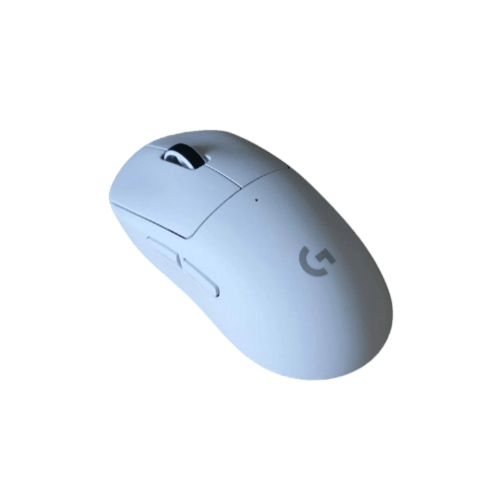
Logitech released the G Pro X Superlight 2 three years after the original Superlight. This model keeps the same shape but updates the internal components. Logitech focused on improving technology while maintaining what users already liked. I have put this mouse to the test through extensive hours of gaming for an entire month and now I’m ready to share my findings.
Logitech G Pro X Superlight 2
Release Date: September 19, 2023
Retail Price: $159.99 USD
Color Options: Black, White, Magenta
Pros
Cons
Analyzing the Logitech G Pro X Superlight 2
Build Quality
The Superlight 2 weighs in at 60 grams (59.4 on my scale). This is 3 grams less than the previous model. This thing feels solid in the hand and the shell has no flexing or creaking when pressed on the side. The mouse has no rattling parts inside. It stays completely silent during fast movements, showing good internal construction. Overall build quality of this mouse passes the test and its definitely held up to its expectations.
Coating
The mouse has a slightly rubberized matte finish that does attract some fingerprints. Some users report the coating wears away where their thumb rests after prolonged usage, but I personally haven’t experienced this, but keep in mind, I’ve only used this thing for a month, so I’m not quite sure if the issue has already been fixed or I just haven’t used it long enough to see the changes. The surface itself does provides a solid grip and shouldn’t slip out of your hands. Overall, its just a all around solid coating. It does its job and offers you a solid grip.
Shape
If you are familiar with the shape of the original Superlight, the shape of the Superlight 2 takes on that of its predecessor. The only change to the shell is the cutout for the USB-C port. If its not broke, why change it right? It is a widely praised shape amongst pro competitive gamers who doesn’t want to fiddle around finding the right shape for them. Logitech’s design philosophy for this mouse shape is all about appealing to a vast audiences with different hand sizes and grip preferences and it does work for most people.
For those unfamiliar with the G Pro Wireless or original Superlight, the shape of the Superlight 2 features a medium-sized centered hump. The hump feels slightly angled, creating what many call an “egg shape.” You can feel this hump slightly pressing into your palm during use. For comparison, the Superlight 2 is narrower than the Razer Viper V3 Pro, which has a more gradual slope. The universally designed shape has no comfort grooves on the buttons either, so it doesn’t really force you into any particular grip, which means you can use whatever grips-tyle you want on this mouse.
Main Clicks
The Superlight 2 implements Logitech’s new LIGHTFORCE switches, which combine optical and mechanical technologies. In the past, Logitech was mice were prone to having double-click issues, but with this release, the finally solved it with their new hybrid switches. By eliminating physical contact points inside the switch, debounce delay is no longer present. When I first started using the mouse, the clicks felt notably thick and somewhat resistant. They weren’t excessively heavy, but definitely not the light, spammable switches some gamers prefer. After several weeks of use, the clicks smoothed out considerably. The initial thickness diminished as they broke in, resulting in a more refined and responsive feel.
Side Buttons
Unfortunately, the side buttons on the Superlight 2 is still a disappointment as with their previous model. They remain the same mushy feeling and lacks tactile feedback. The substantial pre-travel distance is quite noticeable, requiring you to press the buttons deeper before activation.
Scroll Wheel
The scroll wheel does have a slight improvement. While its physical appearance remains unchanged, they did seem to have improved the scrolling to make it a bit smoother. With each defined step it create a more fluid scrolling motion with reduced tactile resistance compared to their previous release. Its less of that snappy feeling with each dent, but I’ll keep it at that, just a small improvement.
Skates & Glide
The mouse skates on the Superlight 2 use the same zero-additive PTFE material as the original model. I like the large size of these skates because they provide good stability, but some gamers might prefer smaller skates for less friction during fast movements.
A notable physical change appears on the bottom of the mouse. The Superlight 2 has a more U-shaped base compared to the curved design of the 2020 original that wrapped around the removable puck area. I did hear that many users are upset with this change for those who had purchased aftermarket skates for their original Superlight. These replacement feet don’t fit the new model because of the shape difference. Despite this change, the glide quality shows no improvement over the original design from my testing.
The stock feet disappoint in quality. They feel thin and flimsy during use, allowing you to feel every rough spot and texture on your mousepad surface. This creates a scratchy, inconsistent gliding experience that many users will want to fix with aftermarket replacements.
Performance
The biggest update to the Superlight 2 comes from the internal tech upgrades. Logitech implemented their new HERO 2 sensor, which improves DPI range, tracking accuracy, and polling rate capabilities.
The initial release of the mouse only supported a maximum polling rate of 2000Hz, but a firmware update now enables 4000Hz polling rate. Same goes for DPI when it launched with a limit of I believe it was 32,000 DPI, but now enables up to 44,000 DPI. Just thought I’d point this out even if no one is going to be playing that high of a DPI. During gameplay, tracking and movement feel extremely responsive, accurate, and snappy across different gaming scenarios. I can’t say the 2000Hz polling rate feels significantly better than the standard 1000Hz. The difference is minimal in real use, and I barely noticed any improvement during gameplay.
Connection
The wireless implementation on this thing works great. They never really had an issue with their wireless mice. Logitech deserves credit as the first company to develop truly reliable wireless gaming mice with their Lightspeed technology in the original G Pro Wireless. Battery life reaches approximately 95 hours when using the standard 1000Hz polling rate. During my month-long testing period, I only needed to charge the mouse three times which is quite good.
Software & Customization
Logitech’s G Hub software offers all the adjustments you can expect without unnecessary complexity. Users get complete control over button mapping with macro assignment capabilities and DPI adjustments in single-digit increments from 100 to 44,000.
The Superlight 2 supports multiple polling rate options including 1000Hz, 2000Hz, and 4000Hz, allowing performance customization based on your specific needs. One significant improvement is the addition of adjustable lift-off distance (LOD) settings. G Hub software has noticeably improved with this mouse release. The ability to fine-tune lift-off distance is a welcome addition that wasn’t available in their original G Pro Superlight.
Personal Experience with the Logitech G Pro X Superlight
I tested the Logitech G Pro X Superlight 2 for a month across multiple gaming scenarios. While I had fun using it, the mouse wasn’t perfectly aligned with my preferences. The Razer Viper V3’s shape feels more universally comfortable than the Superlight 2 for me. Without defined comfort grooves on the Superlight 2, I experienced some grip inconsistency, occasionally needing to reposition my hand every time I take my hands off the mouse and put it back on. While it was nice using this mouse, it probably won’t be staying on my desk as the shape isn’t for me personally.
Who Is the Logitech G Pro X Superlight 2 For?
The Superlight 2 maintains the same core concept as the original model. If you enjoyed the previous version, you’ll appreciate this refined iteration with its updated internals, but whether you can justify an upgrade depends entirely on you and your grip preferences.
Yes, it does come packed with all the latest upgrade to its internals, but the most important thing when it comes to a mouse is shape and weight. Gaming mice sensors have improved over the years to the point where having the latest tech built-in to your mouse makes a minimal difference in actual use. While its nice to have the latest tech packed into a mouse just for the sake of having the best, it shouldn’t be the number one deciding factor. There are cheaper alternatives that will give you a similar experience.
For current owners of the original G Pro X Superlight, this isn’t a must-have upgrade. I’d recommend sticking with your original model unless specific features address your needs. The most compelling reasons to upgrade would be the higher polling rate.
Final Verdict
I guess I can conclude that this mouse doesn’t feel at all like the G Pro X Superlight “2.” Instead, it feels more like a Superlight “1.5” as the changes they made were mainly internal improvements that keeps the specs relevant in 2025. In real-use cases, the mouse feels pretty much the same as the original Superlight with minimal difference. The switch to USB-C was definitely a good choice, but its nothing to celebrate. USB-C has been out for a while already and that’s something they should’ve implemented on their original G Pro Superlight. The skates and side buttons still have much to be improved, while the main clicks can be made a bit lighter and easier to spam.
Time to Decide
Now that I’ve given you the full review of the Logitech G Pro X Superlight 2, it’s time to decide if this mouse is the right fit for your setup. Consider the pros and cons, build, design, shape, features, and performance to see if it aligns with your gaming needs.
Overall Rating
8.0
out of 10






