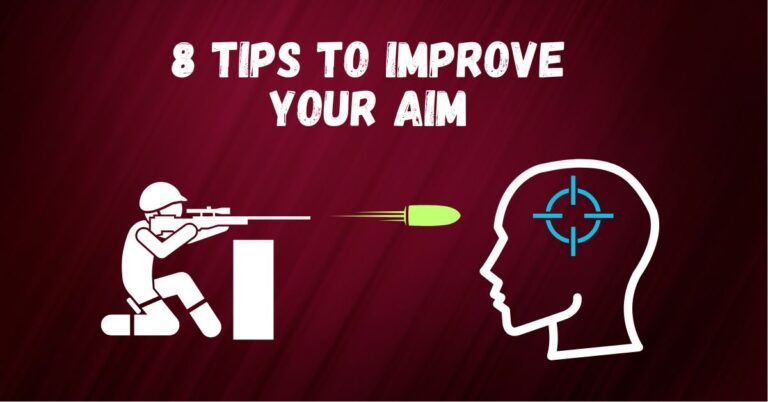How to Fix Gaming Posture – Simple Tips for a Pain-Free Gaming Experience
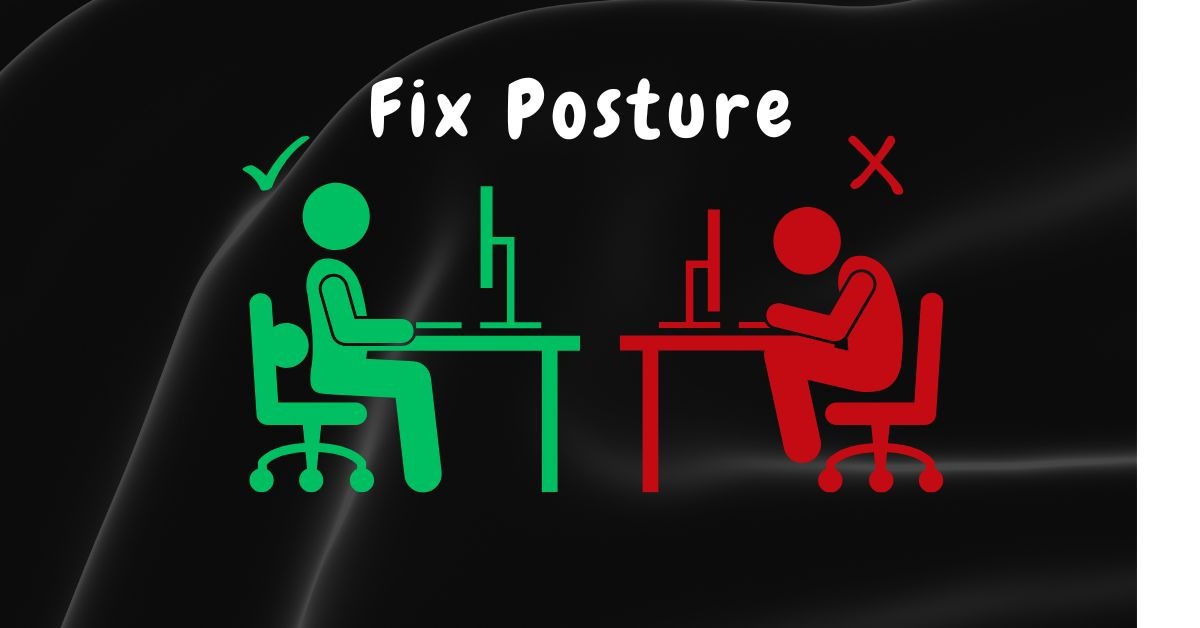
Ever thought about how long gaming sessions can mess with your body a bit, making your neck and back ache? It’s like every minute adds up and you might not even notice it. Understanding how to fix gaming posture isn’t just about making a quick change, but rather it’s about maintaining good posture over the long term. I’m here to chat about setting up your gaming station right with some useful tips, and maybe share a few simple fixes on the side.
Key Takeaways
- Good gaming posture is super important for keeping away aches and pains, especially for your long-term health so spend some time setting it up right.
- Adjust your gaming setup to accomodate your posture during those long gaming sessions.
- Take breaks every hour or so to stretch and move around. This helps keeps you feeling fresh and avoids stiffness.
- Check out gadgets like Upright GO to track your posture, these handy gadgets can remind you to sit up straight while gaming!
- Over the past decade or so, I’ve learned how the right equipment setup can make a real difference, from ergonomic mice to comfy chairs, I got your back in making good choices for your setup.
The Dangers of Bad Gaming Posture
Having bad gaming posture is more than just about your aesthetics. It affects your health over time, both physically and mentally. When you keep your head forward or slouch at your desk, you risk developing tech neck and upper crossed syndrome. Both conditions can lead to persistent neck pain and stiffness. The strain on your neck muscles is similar to the effort your body experiences after long hours of heavy lifting. You might start noticing headaches, shoulder tension, and even numbness in your arms. When the upper back muscles weaken and the chest muscles tighten, the imbalance pulls your shoulders forward, further exacerbating the problem.
How Bad Posture Impacted Me as a Gamer
Not only does this affect your physical appearance, it can seriously affect your in-game performance as well. I learned this the hard way. Back when I used to game for long hours without taking care of my posture, I ended up with back pain and a weird uneven feeling in my arm. My chair, table, and monitor were all at the wrong heights as far as ergonomics go, forcing my shoulders into an awkward raised up position, with my neck constantly bending down to look at my monitor.
This discomfort wasn’t just something I could ignore. I was constantly thinking about the pain in my arm and neck while trying to focus on the game. That mental distraction pulled my attention away from what I should really be focusing on during matches. And when you’re not fully focused, your reactions and decision-making suffer. But it didn’t stop there. The tension in my arm and neck also affected my ability to control the mouse properly.
When your neck is constantly bent down or in an awkward position, it messes with your focus and precision. It wasn’t about stiffness in my arm, but rather the feeling that my hand just wasn’t in sync with the mouse anymore. It was like my brain and hand weren’t communicating as smoothly, causing my aim to feel off. The lack of precision made it harder to track enemies or line up shots accurately, which in fast-paced first-person shooters, can make all the difference between hitting a target or missing it completely. This became a frustrating cycle, where my bad posture was directly hindering my ability to perform at my best.
I spent about two years dealing with these symptom from bad posture during my teen years, but I finally decided to do something about it and thankfully, things have improved a lot since.
The Main Causes of Bad Gamer Posture
1. Bad Sitting Position
When you sit poorly or slouch, your entire spinal alignment shifts. This means your core muscles must work harder to support your body weight, leading to fatigue. The extra load on the cervical vertebrae might result in degenerative changes if not corrected. Additionally, poor posture restricts lung capacity and can negatively affect your digestion. Keeping your posture in check is not only important for pain prevention, but also supports overall health and energy levels.
2. Long Gaming Sessions
When you’re deep into a prolonged gaming session, it’s easy to forget about the way you’re sitting. You get so focused on the game that your posture takes a backseat. Before you know it, you’re slouching or leaning forward without even realizing it. Not only does this mess with your spine, but it also tightens up your muscles, especially around your neck, shoulders, and lower back. Sitting in one position for too long reduces blood flow, leaving you feeling stiff and tense. As hours pass, your spine starts to compress, contributing to poor posture over time. You’re looped in the cycle where the longer you play, the worse your posture gets, and the more your body starts to feel the impact.
3. Improper Desk and Chair Height
Having the wrong chair or desk setup can surely mess with your posture in a number of ways. If your chair is too high or too low, it forces your body into awkward positions. For instance, when your chair is too high, your feet might dangle, putting extra pressure on your lower back. If it’s too low, you’ll end up slouching to compensate, causing strain on your spine. Same goes for your desk, where if it’s not at the right height, it can push your arms into an uncomfortable angle, forcing your shoulders to rise or hunch forward. These issues lead to tension and discomfort over time.
4. Tilting Your Keyboard
Some people might not even realize it, but tilting your keyboard is something I see quite often amongst pros in the eSports scene. This is a huge hit and a big no-no for your posture. When you tilt your keyboard, especially if it’s at an angle, your left arm (the one you use for WASD movement) has to stretch further into the table. This unnatural reach can cause your shoulder to stretch forward, which is the opposite of what you want when looking out for your postural health.
If that’s something you do, pay attention to how you hold your mouse too! The arm you use to control your mouse is usually positioned differently (more leaned back), causing a misalignment between both arms. This forces your body to twist or lean in awkward ways. Over time, you might end up with muscle fatigue, tension in the shoulders, and discomfort that can affect your gaming performance (and it did for me).
5. Looking Too Close At Your Screen
Getting too close to your screen can mess with both your posture and your eyes. When you sit too close, you tend to lean forward, causing your neck and shoulders to strain as they try to keep up with the screen. This forward head posture puts extra pressure on your neck muscles, which can lead to stiffness. Plus, it makes you more likely to slouch because you’re constantly trying to get a better view of what’s on the screen. The closer you are, the harder it becomes to maintain a neutral head position. Before you know it, your spine is out of alignment.
Common Issues: Tech Neck and Upper Crossed Syndrome
This leads to common issues like Tech Neck and Upper Crossed Syndrome.
- Tech neck happens when you consistently lean forward to gaze at screens. This repetitive action stresses the cervical spine.
- Upper crossed syndrome, on the other hand, occurs when the muscles in your upper back weaken while the front chest muscles grow tight.
Both conditions lead to an unnatural curvature of the spine, making it harder for you to maintain proper alignment. Over time, this imbalance can cause chronic pain and even interfere with your daily activities.
Working Toward Better Gaming Posture
Creating an ideal gaming station is a crucial step toward improving your posture and reducing discomfort. A well-thought-out setup considers the height of your monitor, the ergonomics of your chair, and supportive accessories like BackEmbrace products.
1. Optimize Your Desk and Chair Setup
You should look for chairs with adjustable features:
- Your chair height should let your feet rest flat on the floor. But here’s the problem: some people don’t have an adjustable table and their table is just at an awkward height for their shoulders when placing their arms on top. As a result, they may raise their chair to make their arms feel more comfortable, but then their feet end up dangling off the ground. If that’s you, the best fix is to invest in a footrest or some sort of foot riser. That way, your feet stays supported while keeping your arms in a good position.
- Lumbar support is also a good idea to consider, so if your chair doesn’t come with one, adding a lumbar cushion may help.
- Some people like to rest their arms or elbows on the armrests while gaming. If that’s you, make sure they’re not too high. If they push your shoulders up, you’re asking for discomfort. Keep them at a height that lets your shoulders stay relaxed and natural.
- Desk height matters too. The right height keeps your elbows at a 90-degree angle when typing or gaming. The problem with most desks today is that they’re designed for writing, not computer use. When writing, you want the desk a bit higher. But for gaming, your desk should let your arms rest at a natural 90-degree angle. That way, your shoulders stay relaxed instead of being pushed up.
Additionally, you can check out this video by Ron Rambo Kim, where he explains the importance of table and chair height.
2. Adjust Your Monitor Height
Now that you’ve got a better understanding of how to properly optimize your desk and chair to support your posture, you need to make sure your monitor is also at a good supportive angle. Your monitor should sit at eye level or just below it. This alignment helps maintain a neutral position for your neck. To achieve this:
- Using a monitor with an adjustable stand can make a huge difference. This small tweak reduces the strain on the neck muscles and prevents the need for constant head tilting. However, if your monitor doesn’t have an adjustable stand or mount, consider placing the monitor on a riser or stack of sturdy books.
- As a general rule, experiment with different angles until your neck faces straight ahead. What feels “comfortable” might not actually be right, especially if you’re used to the bad posture already. Switching to a better, upright position might feel awkward at first, but trust me, if you stick with it, you’ll build the muscles needed to maintain proper posture.
- Also, consider how far you want your monitor to be from you. A general rule that most people recommend is to extend your arms straight out. The screen should be at about that distance, not counting the length of your hand.
- While you’re at It, it might also help to adjust brightness settings to minimize eye strain.
3. Get A Smaller Keyboard
Yes, keyboard tilting is a common problem and I have a lot to discuss here. I noticed how when people who show off their gaming setups on the internet, they usually have a full-sized keyboard (the kind with the numpad and everything) on their desk. But remember the tilt angle we talked about? This is especially an issue if you’re using a full-sized keyboard.
Unless you play on really high sensitivity or whatever and you only need to swivel your wrist, you’ll probably notice that when you try to aim with your mouse, there just isn’t enough space to comfortably move your mouse around . That’s because the extra size of the keyboard gets in the way and as mentioned before, you end up aggressively tilting your keyboard to accommodate the lack of space.
If you’re really into FPS games, I’d recommend switching to a more compact keyboard. A TKL (Tenkeyless) is a better choice for most at the very least, which is good if you want the standard layout, just without the numpad. My personal favorite right now is a 65% keyboard layout. I really appreciate the amount of extra mouse space it grants me, while still keeping all the essential keys I need, like the arrows and a few others.
Just be aware that even with smaller compact-sized keyboards, you might still find yourself tilting it and that’s fine. It feels natural for most gamers to do so. Just make sure to incorporate specific exercises to counteract the tension caused by those awkward arm positions. I’ll share some of those exercises later down below.
The point being, a more compact keyboard will reduce how much you tilt your keyboard (not eliminate it completely, especially if you’re used to the tilt feeling) by allowing you to bring your arms closer together instead of having them spread so far apart. This feels much more natural and is even going to benefit your in-game performance by improving your hand-to-hand coordination. Your character’s movement and aiming is going to feel more connected and more controlled. I can’t remember where I read it from, but I did recall a source suggesting how body parts that are positioned closer together are able to work more efficiently and in sync.
4. Consider Supportive Solutions
You should consider supportive solutions such as back brace support which can help correct your posture during, especially for those extended gaming sessions. Let me clarify, it won’t inherently “fix” your posture just by having it on and that the fact that its forcing you into a good postural position. Instead, these things are designed to encourage proper spinal alignment by providing gentle support which can really help serve as a constant reminder to sit up straight and keep up with sitting good habits.
Exercises for Improving and Maintaining Good Posture
Maintaining good posture isn’t just about optimizing your setup. It’s about building good habits. Heck, maybe you don’t even suffer from any of these problems, but you’re smart and looking ahead to prevent these issues from arising in the first place. Either way, the good news is, there are ways to improve and maintain good posture! So, what can you do starting today?
Practical Exercises and Stretching Routines
Simple exercises can go a long way in maintaining and improving your posture. A few basic stretches and strength exercises will help you counteract the effects of prolonged sitting. For example:
- Neck rotations: Slowly turn your head from one side to the other, pausing when you feel resistance.
- Chin Tucks: Keep your abdomen tight and slowly tuck your chin back, pull it in, and hold for a few seconds before releasing.
- Shoulder shrugs: Tighten your abdomen and lift your shoulders towards your ears and then let them drop.
- W Pull-Back: Start by bending your arms and forming a “W” like you’re flexing and showing off both of your muscles. Keep your elbows at your sides and pull your arms back as far as you can, squeezing your shoulder blades together while keeping your abdomen tight.
- Chest openers: Clasp your hands behind you and gently lift your arms to stretch the chest muscles.
Note that I didn’t specify how long to hold each stretch or how many reps to do because I recommend doing as much as you can tolerate in one sitting. Some people find it boring and may not have the mentality to push through, so I suggest aiming for a good number of reps a couple of times a day.
Here are some additional tips for your exercise routine:
- If you’re doing a long gaming session, I recommend that you take a break after every match to do a couple of reps while remembering to stand and stretch.
- Incorporate some of these exercises we mentioned and deep breathing to reduce stress.
- Even take a short 5 minute walk after your game ends.
Over time, these habits will strengthen your back and core, making it way easier to keep a natural, upright posture. Plus, it’s a win for your in-game performance too. Resetting your posture helps refresh your mindset after every session.
Say you just lost a match and you’re feeling frustrated. Instead of jumping straight into another game, take a walk, step away from your setup, and reset your mindset. Playing while frustrated is a recipe for disaster. It messes with your decision-making and slows down your reaction.
Taking these regular breaks not only improves your posture but also gives your eyes and brain a chance to rest, ultimately enhancing your gaming performance.
Conclusion
Good gaming posture is more than just sitting up straight. It’s about making small changes that can lead to big benefits over time. Remember, its never too late to make a change for the better even if your posture is already a problem. Take me for example, as someone who suffered from having bad gaming posture for 2 years, where I was able to significantly improve it through various exercises and building good habits.
By making adjustments to your overall setup like your desk, chair and monitor height, you can prevent issues like tech neck and reduce discomfort over time. This greatly helps ensure you can perform at your best in competitive gaming without any physical distractions in the long run. You don’t want to go down the rabbit hole I did a couple of years ago. It’s not fun dealing with discomfort stemming from bad posture, especially when it starts messing with your aim and performance in-game.
Remember, while setting up your station properly is important, it’s equally essential to complement these changes with exercises that help undo those gaming habits. It might feel like a hassle at first, but do trust me. These adjustments are simple to make and can save you from long-term pain down the road. Its better to prevent something now, than having to fix it once it becomes a problem later.