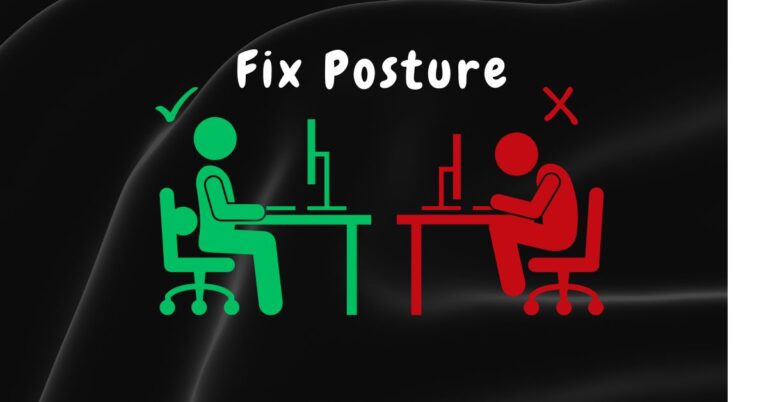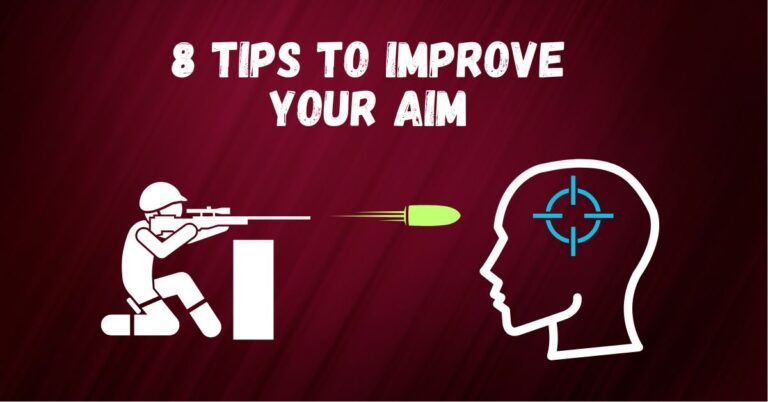General Guide to Finding the Best Sensitivity Settings for FPS Games
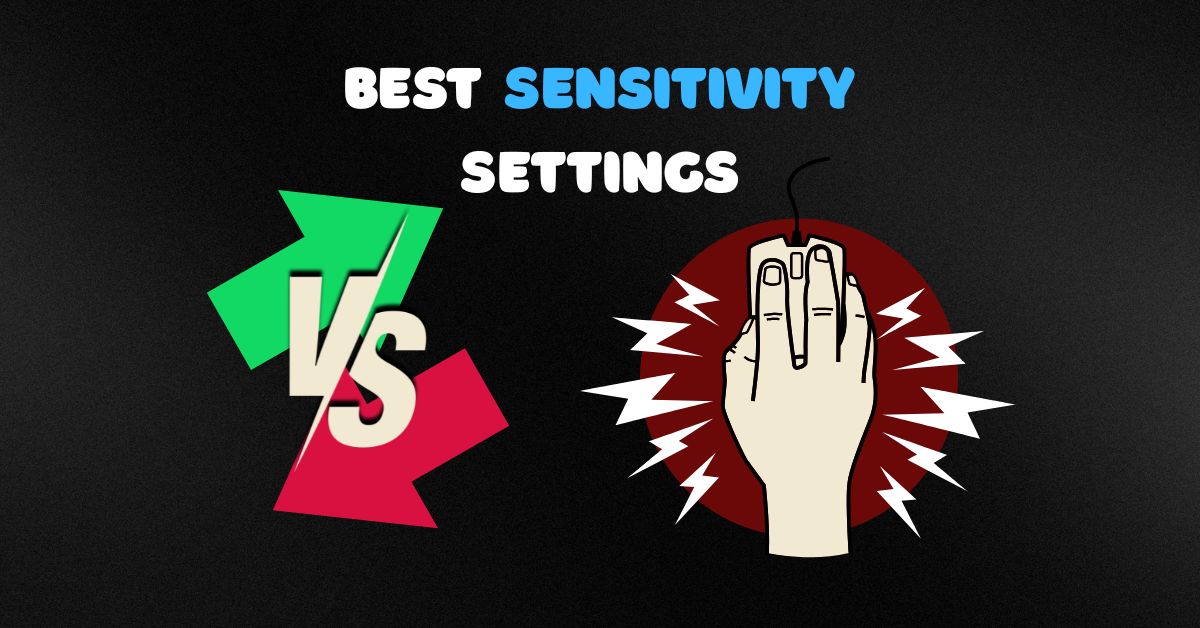
Mouse sensitivity is all about how your hand movements match up with what happens on screen. It’s key not just for aiming, but also for how quickly you react and perform, especially in first-person shooters. Your mouse sensitivity basically shapes how you play. Getting the right mouse sensitivity is key to how well you play. There’s no one-size-fits-all sensitivity that works for everyone. It’s a personal thing with a bunch of factors to consider when finding your “perfect” setup. The good news? There are ways to get pretty close to it. To really understand sensitivity, though, we need to break down the factors that affect how we feel it in-game.
Key Takeaways
- In-game sensitivity and mouse sensitivity (DPI) differs, but they work closely together to determine your overall perceived sensitivity (eDPI).
- Your perceived sensitivity (the way it feels to you) depends on several factors. These include your mouse DPI itself, in-game sensitivity, and windows settings (unless your game has raw input).
- Just copying someone’s in game sensitivity won’t get you the same feel as other factosr come into play when determining your sensitivity.
Understanding In-Game Sensitivity vs DPI
What is DPI?
If you’re into gaming mice, you’ve probably heard of the term “DPI” everywhere. It’s that big number companies love to slap on their mice, and every year it just keeps getting higher. But what does it actually mean?
DPI (Dots Per Inch) is a setting in your mouse that determines how much it moves on screen for every inch you move it. So, if you set your DPI to 1, moving your mouse an inch will shift the cursor by just one pixel. The cool thing is, most gaming mice these days let you tweak your DPI settings to suit your playstyle. You can think of DPI as the sensitivity of your mouse itself.
Are all DPIs created equal?
Not really. DPI can vary from mouse to mouse, so you might find slight differences even if two mice have the same DPI setting. It’s called DPI deviation, and it’s something to keep in mind when getting a new mouse and using the same DPI value. For example, 800 DPI on one mouse might feel slightly different from 800 DPI on another because of DPI deviation.
Even though DPI can vary just slightly, gaming mouse brands do their best to keep it consistent, not just across their own mice, but across other brands and models too. It’s kind of like a standard. This helps ensure that any tiny differences in DPI between different mice don’t mess with the overall feel too much.
So, even if you switch to a different brand or model, your sensitivity should still feel pretty similar. Yeah, there might be some slight differences, but overall, it’ll be close enough to make the transition smooth when you’re tweaking your settings.
General Rule for Setting Your DPI
- Choose a DPI that feels natural for everyday use, like browsing and navigating your desktop, since DPI affects your cursor movement outside of gaming as well.
- Keeping a consistent DPI across all games helps maintain muscle memory and aiming consistency, reducing the need to constantly adjust in-game sensitivity.
- A good DPI range recommendation would be 400–1600 as its a good balance between smooth tracking and precision.
- Avoid extreme DPI settings, as very low DPI may require excessively high in-game sensitivity, and very high DPI can lead to inconsistent control.
In my opinion, there’s no “best DPI for Valorant” or “best DPI for FPS games.” Your DPI should not be set based on a specific game because consistency is key. You don’t want your mouse cursor to feel sluggish or go flying all over the place when you’re in a game lobby because your DPI differs from what you’re used to for general browsing.
Getting your preferred feel is what in-game sensitivity adjustment is for. Instead, your DPI should be a set-and-forget setting that applies to your entire PC and what you feel comfortable with while doing general browsing. You do not need to change it for every game.
As for me, I leave my DPI at 800 and use it across all games I play as well as for general browsing on my PC.
What is In-Game Sensitivity?
On the other hand, your in-game sensitivity is how fast or slow your cursor moves based on your mouse input. While DPI controls how much the cursor moves per inch of mouse movement, sensitivity lets you fine-tune how that movement feels in the game. So, DPI sets the base, and sensitivity adjusts it to match your style. They work together to give you the control you need, but they’re not the same thing.
Unlike DPI, where 1 DPI typically moves the cursor by 1 pixel per inch, sensitivity doesn’t have a set metric. Games can use the same sensitivity value, but they’ll feel totally different because each game is designed differently. For example, having the same sensitivity in CS:GO and Valorant might feel totally off, even if your DPI is the same. The good news is there are tools that can help convert your sensitivity between games to keep things as close as possible.
What is eDPI?
To fully understand how your sensitivity compares to others in the game you’re playing, you need to look at something called eDPI (effective DPI). It combines your mouse DPI and in-game sensitivity into one number, giving you a more accurate picture of how fast your cursor moves relative to your input. In short, eDPI standardizes sensitivity, making it easier to compare players with different DPI and sensitivity settings.
Calculating eDPI
eDPI is calculated by multiplying your DPI by your in-game sensitivity. The result is a number that gives you a better idea of your true sensitivity. The higher the eDPI, the faster your mouse moves, and vice versa.
For example, if you have a DPI of 800 and an in-game sensitivity of 2, your eDPI would be calculated as: 800 DPI × 2 sensitivity = 1,600 eDPI
This number can help you compare your sensitivity to another player’s in the same game. If you want to use the same sensitivity as someone else, you would need to match their eDPI. Even if you’re using different DPI and in-game sensitivity values, as long as the eDPI is the same, your sensitivity feel should be nearly identical for that particular game.
Let’s say you want to match your sensitivity to that of a pro player’s. For example:
- The pro is using a DPI of 800 and an in-game sensitivity of 2, which gives them an eDPI of 1600 (800 × 2 = 1600).
- Now, if you’re using a DPI of 400 and want to match their sensitivity feel in that particular game, you need to adjust your sensitivity to get the same eDPI of 1600.
- To achieve this, divide their eDPI (1600) by your current DPI (400).
- This means you would need to set your in-game sensitivity to 4 (1600 / 400 = 4) to achieve the same feel, assuming you’re using the same resolution as them.
So, by adjusting your sensitivity, you can match their eDPI and get a similar sensitivity feel.
How to Achieve Same Sensitivity Feel Across Different Games?
Now you might be wondering: Okay, but the eDPI basically only helps to achieve the same sensitivity in a single game, how can I match a sensitivity from one game to another?
Yes, this is also possible! To match your sensitivity feel across different games, you can measure how far you move your mouse to make a full 360-degree turn in a game. This is a great way to get a tangible understanding of your sensitivity and replicate that feel in other games.
Keep in mind of several factors that influence your perceived sensitivity:
- DPI Deviation: As we talked about, DPI sets how much your cursor moves per inch, but remember, DPI can vary a bit between different mice. That means even with the same DPI, two mice might feel slightly different. So, DPI isn’t the end-all, be-all.
- Display Resolution: Your screen resolution affects how your movements translate to the game. A higher resolution means more pixels to move across, which can make your mouse feel slower at the same DPI. Lower resolution? Your mouse moves quicker across the screen.
- Mousepad Size: Although not directly related to sensitivity settings, your mousepad size can still affect how your sensitivity feels. Essentially, it’s all about how much space you have to move your mouse. With a larger pad, you have more room to comfortably use a lower sensitivity. On a smaller pad, though, you might struggle with very low sensitivity, as you’d constantly have to lift and readjust your mouse.
The Process
- Measure Your Mouse Movement – Take a ruler or measuring tape and place it on your mousepad. Then, move your mouse in a straight line to make a full 360-degree turn in the game. Measure how far your mouse travels in inches or centimeters to complete that 360. For example, in Valorant, if you find that it takes 10 inches of mouse movement to make a full 360-degree turn, you can note that distance down.
- Apply This Measurement to Other Games – Now, let’s say you want to replicate the same sensitivity feel in CS:GO. You’d need to adjust your sensitivity and DPI settings so that the mouse movement required for a 360-degree turn is similar in both games.
Example
- In Valorant, you measure 10 inches to complete the full 360 turn.
- Now, in CS:GO, you want to match that same feel. You can adjust your eDPI in CS:GO by either changing your DPI or in-game sensitivity until you achieve a similar 10-inch mouse movement for a full 360-degree turn.
Easier Alternative
There are also tools you can use to help you convert sensitivity across different games such as the one web-based converter by GamingSmart.
It’s accurate for the most part, but just be mindful of several factors that influences your perceived sensitivity and that you keep consistent across the different games you play, if you truly want to get as close of a feel as possible.
- DPI Deviation: As we talked about, DPI sets how much your cursor moves per inch, but remember, DPI can vary a bit between different mice. That means even with the same DPI, two mice might feel slightly different. So, DPI isn’t the end-all, be-all.
- Display Resolution: Your screen resolution affects how your movements translate to the game. A higher resolution means more pixels to move across, which can make your mouse feel slower at the same DPI. Lower resolution? Your mouse moves quicker across the screen.
- Mousepad Size: Although not directly related to sensitivity settings, your mousepad size can still affect how your sensitivity feels. Essentially, it’s all about how much space you have to move your mouse. With a larger pad, you have more room to comfortably use a lower sensitivity. On a smaller pad, though, you might struggle with very low sensitivity, as you’d constantly have to lift and readjust your mouse.
Should You Use Low or High Sensitivity?
Now that I’ve explained the concept of sensitivity and broken it down, the big question remains: should you opt for low or high sensitivity?
To answer that question, there’s no one single answer. It really depends on the game you’re playing. In games like CS:GO and Valorant, precision is key, so players usually go for lower sensitivity to have more control and make those accurate, calculated shots. On the other hand, in games like Fortnite, higher sensitivity is often preferred since it lets players make quick, sweeping movements for building and fast combat.
Also something important to keep a note of is that while sensitivity is largely determined by the game you play and what feels comfortable to you, there isn’t a one-size-fits-all solution that can account for all scenarios. You’ll often need to adjust your movements, whether you’re using high or low sensitivity.
For example, with higher sensitivity, it can be challenging to aim at distant enemies. In these situations, you’ll often need to use your character’s movement to close the distance and line up your crosshair, rather than relying solely on mouse adjustments. Similarly, with low sensitivity, aiming at close-range enemies can be tricky with just your mouse movement. and you’ll also want to utilize your character’s movement to help close the distance.
Finding Your Sensitivity
Choosing the right sensitivity is about finding a balance that lets you make quick turns when needed, but still slow enough for precision. There are several factors that come into play when deciding on which overall sensitivity you want to use. You should ask yourself these questions:
- Are you an aggressive player running around the map hunting kills, or a more patient one waiting for the perfect shot?
- How much room does your mousepad offer?
- How much space does your keyboard take up? Keep in mind that compact keyboards allows more space for your mouse.
- Do you feel more comfortable aiming with your entire arm or just your wrist?
- Do you mostly engage in close range battles or far range?
When to Use Low-Medium Sensitivity
Lower sensitivity offers more precise movements and makes it easier to control your aim. It helps prevent overshooting, especially in games that require pinpoint accuracy. If you’ve got shaky aim or aren’t the best at hand control, lower sensitivity can be a better choice.
Here are some examples of when you’ll want to opt for low to medium sensitivity:
- In games where every shot counts and calculated shots are key. You want to take your time to line up the perfect shot rather than rushing and spraying all over the place.
- Games where you often need to make smaller, controlled adjustments to your crosshair.
- In sniping scenarios, where slower, more deliberate movements help you line up long-distance shots without overshooting your target.
- In games that solely focuses on long-range combat, since enemies become smaller the farther they are and having the extra control from low sensitivity is crucial for maintaining accuracy.
CS:GO sensitivity, along with games like Valorant, should be set within this range, as it aligns perfectly with the concept due to their similar gameplay styles. With lower sensitivity, you get that extra control, helping you stay steady and accurate when it matters most. In these games, you mostly rely on your hearing to position your crosshair and line up your shots to where your target will appear.
But remember, even if the best sensitivity for CS:GO or Valorant is in the lower range, there will be times when you still need to be able to whip around for those quick 180s. Your sensitivity shouldn’t be so low that it makes it impossible to quickly make these spins. You still want to be able to react fast when things get intense.
When to Use Medium-High Sensitivity
On the other hand, high sensitivity makes it easier to move your mouse quickly and make fast turns. The downside? You might lose a bit of control, especially when it comes to precision.
Here are some examples of when you’ll want to opt for medium to high sensitivity:
- This is perfect for fast-paced games, where you’re constantly flicking, dodging, and reacting quickly, usually without the need to control recoil for the most part, yu just take your shot.
- High sensitivity lets you react faster, but it does require more precise hand control to keep everything under control and avoid random, wild movements or over flicking to targets.
- In games where you constantly have to turn and react quickly. Enemies can pop up from any direction and they might corner you out of nowhere. High sensitivity helps here, letting you spin fast and deal with threats coming from all directions.
- Games that focuses on close-range combat since enemies appear to move faster the closer they get, requiring you to keep up with their speed. With lower sensitivity, it can be difficult to track fast-moving enemies in these situations.
Fortnite, Overwatch, and Quake are great examples of games that utilizes these mechanics, where higher sensitivity is preferred. In these games, you’re constantly making quick movements, flicking, and reacting to changing situations. With high sensitivity, you can swiftly adjust your aim and respond to threats coming from all directions without the hassle of slower, more precise movements.
What Mouse Sensitivity Do Pros Using?
Pro gamers usually stick to safe sensitivity ranges that work best for specific games. For example, in games like CS:GO and Valorant, most players prefer low to medium sensitivity. This helps them to maintain better control, precision, and extra stability for spray control. For games like Fortnite, medium to high sensitivity is more common, letting players build and react quickly.
But there are always outliers. Take S1mple, for example, a CS:GO pro who is known for playing on higher sensitivity, but still manages to break records. It just goes to show, while there are general trends, it’s all about finding what works best for you.
To see what pros use in different games, I recommend checking out ProSettings. They provide up-to-date settings, gear lists, and configs used by professional players across various esports titles.
Conclusion
Finding the right mouse sensitivity for your game is a personal experience and often requires understanding the balance between DPI, in-game sensitivity, and how each factor impacts your gameplay. Whether you prefer low sensitivity for precision or high sensitivity for quick reactions, the key is to experiment and adjust until you find a setup that works best for you. Remember that being consistent is key. Once you have an idea of your ideal sensitivity, try to stick with it across games (unless the game widely differs in mechanics) to build muscle memory and improve your aim. The right sensitivity can make a world of difference in your performance, so take the time to tweak and test until you find the perfect match.