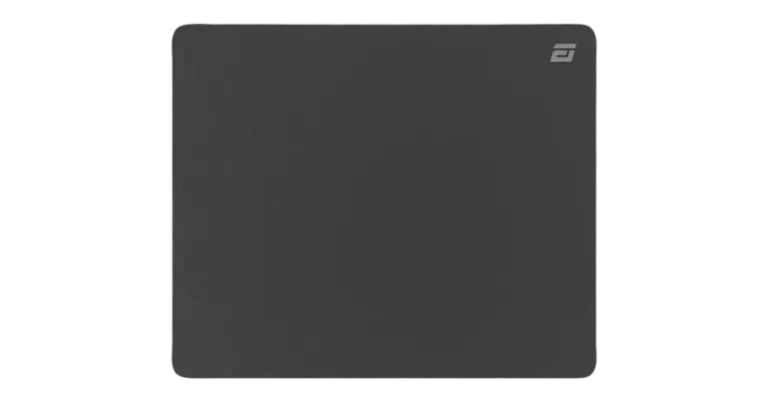Fantech Motion Pad Review – Tested All 5 Variants. Insane Value?
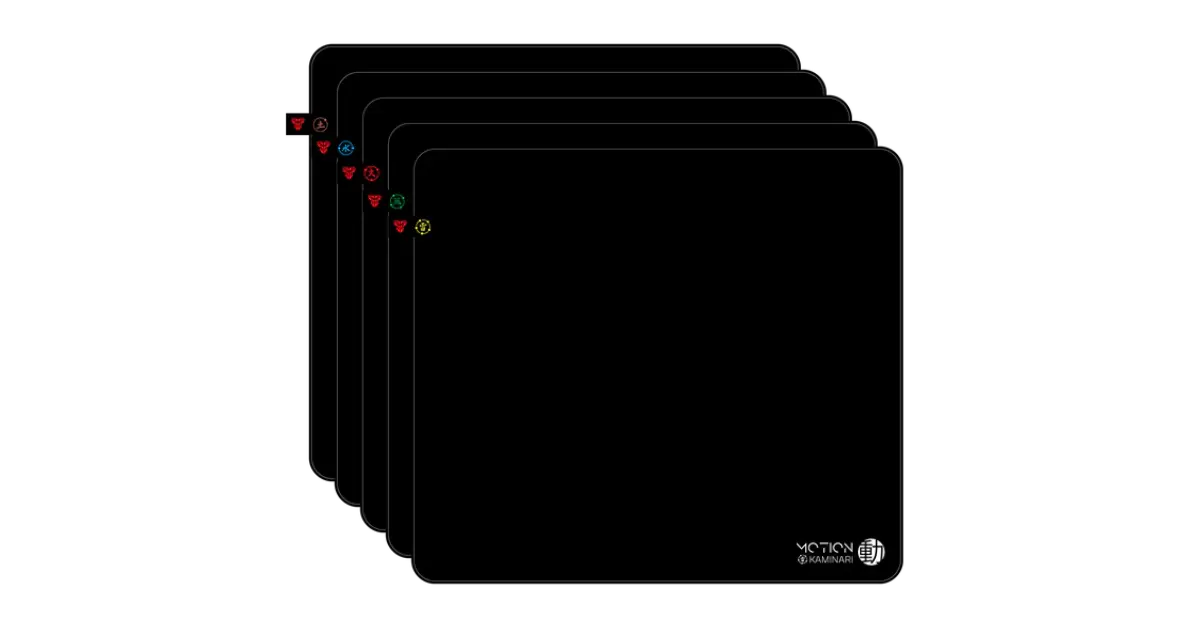
Let’s be honest for a moment… finding a great mousepad without breaking the bank can be quite the challenge. When Fantech dropped their Motion Pad series back in March 2025, I was immediately curious. Five different mousepads inspired by natural elements? Each one designed for a specific gaming style? And all at a budget-friendly price? I had to see if they lived up to the hype.
After putting these pads through the test with everything from intense FPS sessions to general browsing, I’m ready to share what I’ve found. Spoiler alert: there’s a lot to like here!
What makes the Motion Pad series stand out is how Fantech has created five distinct options based on natural elements:
- Tsuchi (Earth 🌍): For maximum control and precision
- Mizu (Water 💧): Balanced control with smooth movement
- Hi (Fire 🔥): Middle-ground speed with good precision
- Kaze (Wind 🌬️): Fast-paced for quick reactions
- Kaminari (Lightning ⚡): Ultra-speed for the fastest possible movements
Instead of trying to be a one-size-fits-all solution, Fantech lets you choose what works for your specific gaming style, similar to what Artisan offers. And the best part? You don’t need to spend a small fortune to try different options.
Fantech Motion Pad
Release Date: March 24, 2025
Retail Price: $24.80
Color Options: Black
Size Options: Large
Pros
Cons
Packaging
The Motion Pad arrived rolled up in a cardboard tube—pretty standard for mousepads at this price point. I won’t sugarcoat it: you’ll need some patience while it flattens out. I put a few heavy books on mine and waited about two days before it was completely flat.
Once it settled though, I was genuinely impressed by how premium it looked on my desk. The subtle element-themed design strikes a nice balance. It looks like a quality gaming product without screaming “gamer” with flashy graphics.
Build & Design
Build Quality
For $25, I wasn’t expecting anything special in terms of build quality, but boy was I wrong. The first thing you’ll notice is how thick these pads are at 5mm compared to the typical 3mm of most budget options. This extra thickness creates a nice, solid, and stable surface that doesn’t compress when you’re making in-game movements.
The stitched edges are another pleasant surprise. Many pads at this price point either skip stitching entirely or do a mediocre job, but Fantech has delivered quality work here. The stitching is tight, low-profile, and doesn’t irritate my wrist during long gaming sessions. After about a week of use, I’m not seeing any fraying or loose threads. I can really see this lasting quite a while and not just fall apart after a couple months in.
Surface
I spent the most time with the Earth (control) and Lightning (speed) variants, and the difference between them is night and day. The Earth pad has a textured surface that gives you serious stopping power and it’s perfect when I’m holding tight angles in Valorant or CS2.
The Lightning pad, on the other hand, feels significantly faster with minimal resistance. Tracking fast-moving targets in Apex Legends became noticeably easier, and quick 180° turns felt smoother without sacrificing too much control.
One small downside: Fantech doesn’t clearly state whether these pads have any water resistance. When I tested by dropping a little water on the surface, it beaded slightly, but didn’t fully repel moisture like some coated pads do. Not a dealbreaker for most people, but worth keeping in mind if you often have drinks at your desk.
Base
The 5mm thick rubber base with its herringbone pattern keeps the Motion Pad firmly planted on your desk. Even during my most aggressive flicks or panic-turning when someone sneaks up behind me, the pad stayed perfectly in place.
The base is definitely on the firmer side. Unlike premium pads with softer materials that let you press down to increase control, the Motion Pad offers consistent resistance across the entire surface. This means your mouse movements will feel the same everywhere on the pad which is great for building muscle memory, though you will lose the ability to press down your mouse on the pad for that extra control.
Performance & Glide
Each variant really does deliver a distinct experience:
Tsuchi (Earth): This is on the slower end. If you play tactical shooters like CS2 or Valorant, and you find yourself enjoying slow controlled pads for more precision, this pad delivers. The textured surface creates enough friction to make micro-adjustments feel controlled and deliberate.
Mizu (Water) & Hi (Fire): These two feel very similar. Both offer good control without feeling sluggish. I found them to be great all-rounders, suitable for mixed gaming styles and even productivity tasks.
Kaze (Wind): This pad feels a bit different from the others. It has low initial resistance, making it easy to start moving, but more resistance during movement than you might expect from a speed pad. Some will love this distinctive feel, while others might find it takes getting used to.
Kaminari (Lightning): True to its name, this pad is fast. With minimal friction and a smooth glide, it’s perfect for heavy tracking games where you need to follow targets quickly across your screen.
Throughout my testing, I used mice with standard PTFE feet, which worked perfectly across all variants. I’d recommend sticking with PTFE skates for the most consistent experience rather than experimenting with glass or ceramic options, but that’s completely up to you.
Value for Money
At around $25 for this gaming pad, the value proposition here is exceptional. Considering premium pads from brands like Artisan or Lethal Gaming Gear often cost $50+, the Motion Pad series does start to look like an incredible deal, and it is!
Similar options in this price range include:
- Razer Strider ($30): A hybrid pad with a rougher feel
- Aqua Control Plus ($30-40): A well-known control pad with more texture
- Zowie G-SR (slightly pricier): A classic control pad that many CS2 pros stand by
What sets the Motion Pad apart is the ability to try five different glide experiences without spending hundreds of dollars on multiple specialized pads. For anyone curious about exploring different mousepad styles, this series offers an affordable gateway.
Final Verdict
After almost a week of daily testing on this mousepad, I’m genuinely impressed with what Fantech has accomplished with the Motion Pad series. They’ve managed to create quality mousepads with distinct performance characteristics at a price point that’s accessible to most gamers.
For gamers on a budget or anyone wanting to experiment with different mousepad styles without making a big investment, the Fantech Motion Pad series offers tremendous value. Whether you’re playing competitive FPS games that demand precision or require quick tracking, there’s a Motion Pad variant that will work for you, without emptying your wallet.
My Recommendation: If you’re not sure which to get, start with either the Mizu (Water) or Hi (Fire) variants. They offer the most versatile performance that works well across different games. If you specifically need maximum control or speed, go for the Earth or Lightning variants.
Time to Decide
Now that I’ve given you the full review of the Fantech Motion Pad, it’s time to decide if this mousepad is the right fit for your setup. Consider the pros and cons, build, design, shape, features, and performance to see if it aligns with your gaming needs.
Overall Rating
9.0
out of 10
|
Build & Design | |
|
Performance & Glide | |
|
Value for Money |